How to Set Yahoo Outgoing Mail Server
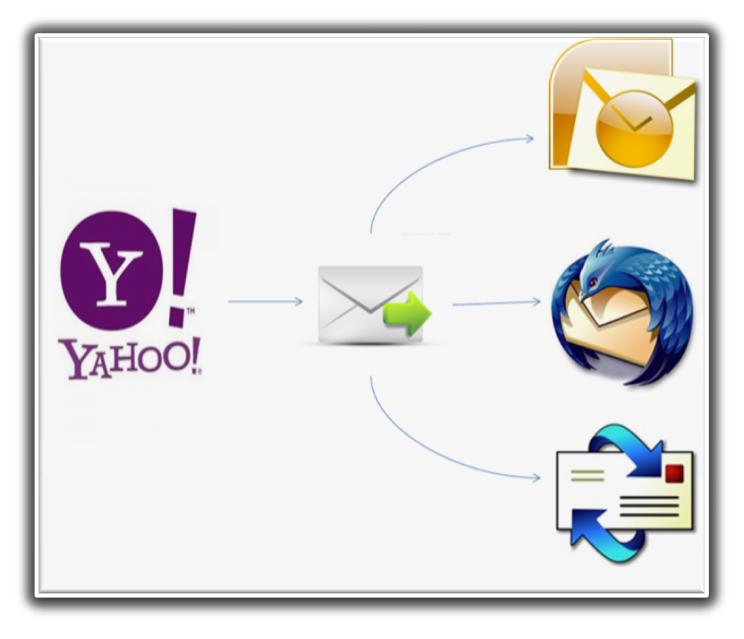
Like Hotmail and Gmail, Yahoo is also a popular and reliable email service which grants its users the facility to access email mailbox through a web service. But sometimes it becomes a big hassle for the user to go online first and then log into the account in order to go through through his received emails or send any from his side. To make things convenient and favorable for users, an alternative has been deduced with the help of which your emails can be sent and received via a local client software, such as Thunderbird, Outlook Express and Microsoft Outlook. But for availing this facility, you will have to configure your email software with Yahoo’s incoming and outgoing mail server.
Yahoo’s outgoing mail server is STMP, which stands for Simple Mail Transfer Protocol. The basic function of this protocol is to transmit electronic mails across internet protocol networks.
Instructions
-
1
Open your client software and drag your cursor towards ‘Tools’. From the drop down menu select ‘Account Settings’.
-
2
A new window will appear on your screen with a few tabs; select ‘New’ tab and click the ‘Add New’ option.
-
3
Another window will appear asking for your yahoo email address along with password.
-
4
After entering the complete correct information click ‘Next’. The server will take a few seconds to configure the email address you have provided.
-
5
After the configuration, click ‘Manually Configure’ check box and go to the next step.
-
6
The window being displayed on your screen will ask you to fill the rest of the information in order to get your email address working. Select ‘Account type POP3’ and add the below mentioned addresses in the Incoming mail server and Outgoing Mail Server SMTP:
Incoming mail (POP3) server: Type pop.mail.yahoo.com
Outgoing mail (SMTP) server: Type smtp.mail.yahoo.com -
7
After entering the above mentioned information, retype your user name along with your password and click ‘Next’.
-
8
The last window appearing on your screen will help you in reviewing the settings you have made and will ask you to click ‘Finish’ if you are satisfied with the changes that have been made.







