7 Quick Shortcuts for Microsoft Excel
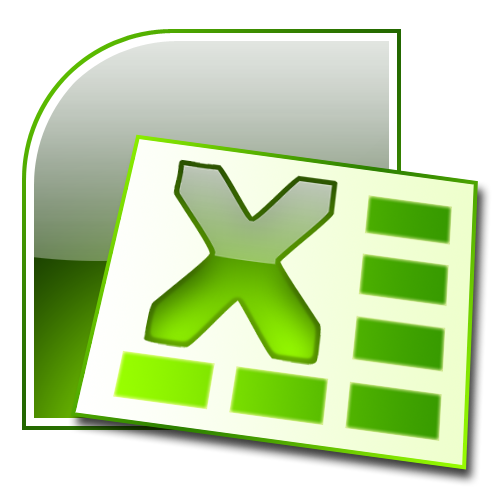
Microsoft Excel has probably revolutionized the concept of spreadsheets. Excel is not useful for corporate world only, instead it’s equally beneficial for small or home based businesses and researchers. Well, depending on your industry and your interaction with Microsoft Excel you may have a higher level of understanding of formulas and tricks used in excel.
Formulas and tricks as they make you more efficient by speeding up your work are much sought after searches on web, and so are the keyboard shortcuts. This article will list some most common keyboard shortcuts which work exactly same in Excel 2003, 2007 and 2010. Have a look at the shortcuts and speed up your work!
Instructions
-
1
Insert Sum: Alt=
The most commonly used task in excel is summing, which helps you in saving several clicks. You will have to select a cell at the bottom of the column and press Alt + =, the sum function will be inserted. -
2
Select an Entire Column: Ctrl Spacebar
If Ctrl + A are pressed together the entire page is selected, but if you want to select a particular column then click on the column and then press Ctrl + Spacebar. If you want to select a single row then press Shift + Spacebar. -
3
Navigate to Top: Ctrl + Home
A spreadsheet can be a lengthy, so instead of scrolling all the way up or down use Ctrl + Home together you will reach into the first cell, and if Ctrl + End are used together then you will reach into the last cell. -
4
Hide Data: Ctrl + 0
Sometimes in a spread sheet you wish to hide some data instead of deleting it, that can be done if Ctrl + 0 are pressed together (0 is the number zero not an alphabet). If you want to unhide a row or a column press Ctrl + shift + 0. -
5
Delete a Cell: Alt + E + D
Well you can easily delete a cell by highlighting the particular cell, right click on it and select delete from the popup menu, but if you want to keep your hands on the keyboard then Alt + E + D can also do the job. -
6
Add Date: Ctrl + Semicolon
Select Ctrl + Semicolon together and you will be able to insert the current date. -
7
Show Formulas: Ctrl + ~
Excel contains several math functions and equations which are used in computation. Well usually you type a function in a cell or in a formula bar and press enter, the result is displayed, formula or function used in it is not viewed. If you want to view the hidden formulas then press Ctrl + the tilde key (~) and all formulas will be revealed on your spreadsheet.







