How to Set a Universal Remote
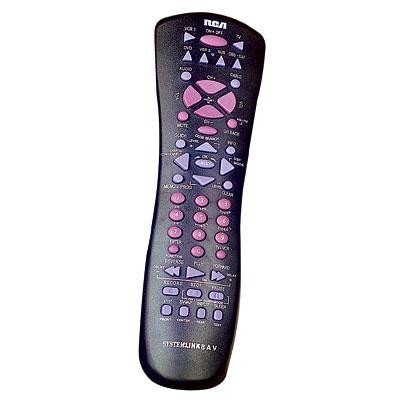
More than often, a lot of people find their desks cluttered and flooded with remotes for just about every electronic item that they own. Now this can prove to be an issue if you can’t seem to figure out which remote is for which appliance. At the same time, most of the people end up losing a remote or two, and then they don’t know what to do about it.
Now if you have a lot of appliances, or if you have lost a remote and can’t find a replacement, you can always opt to invest in a universal remote. A universal remote works on just about every electronic appliance, and can be programmed to operate more than one appliance at a time.
Instructions
-
1
The first thing you want to do, after you buy the remote, is to visit their website or get your hand on the booklet which comes with it. If you visit them online then download their 3-digit product code file. One the other hand if you use the booklet, then flip the pages through till you find the page with all the codes on it. After you do this, identify your TV’s make and model (or whatever appliance you are trying to run) and try and find it on the page.
-
2
Once you have done that, go on and press the power button on the TV (or whatever appliance you are trying to run). Now press and hold the code search/setup button on your universal remote. Hold this till the indicator lights up. Once that light is on let go of the button. Now push the TV button on your remote, or the button for the appliance that you are using. Now the light on the indicator will flash, but will then stay lit eventually.
-
3
After it stays lit, go on and enter the code that you recovered in the first step for your appliance. Once you have done this, the indicator light will turn off. Now point the remote to the appliance and try powering it on. If it works, then you have done everything properly. However, if it doesn’t, you might have used the wrong code, so you need to repeat the steps, only this time you need to enter the right code.
-
4
Once this is done, go ahead and program all your appliances into the remote in the same manner.



