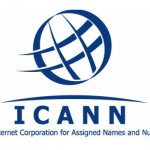How to Sell Things on Craigslist

Started by Craig Newmark in 1995, Craigslist may not be as widely used as Ebay, but is certainly one of the largest websites out there with many sellers and buyers from all around the world. One of the most useful features of Craigslist is its ability to link you to products and items from your own locality or region. This means buyers and sellers have the opportunity to personally contact each other before any transaction is made. If you are looking to sell on Craigslist, keep reading this article to find out how.
Instructions
-
1
Make an account
You first need to signup with Craigslist and make your own account. The signup process is the usual, requiring you to add various details and information. -
2
Select location
After logging into the website, choose the location where you are currently present and where the things you are planning to sell will be located. This is important so that you can target local buyers. -
3
Post to Classifieds
After the location page opens up with a number of categories under the area of your choice, check for the ‘Post to Classifieds’ link on the top left side and click on it to move to the next step. -
4
Choose Posting Type
When you are looking to sell things on Craigslist, make sure you know what type of posts you will be putting up. Craigslist allows you to post anything, ranging from job offerings to toys for sale. -
5
Category
Next you will need to chose the category under which you want your items to appear. There will be numerous categories depending on the posting type you have selected. You can go back and change the posting type if you are not seeing relevant categories. -
6
Add particulars
You will finally be taken to a page where you will be required to add particulars to your post, including title, location, description, email addresses, pictures and anything else you feel will make your posting look attractive. This is one of the most important aspects when it comes to attracting potential buyers to consider your items.