How to Use a Sound Mixing Board
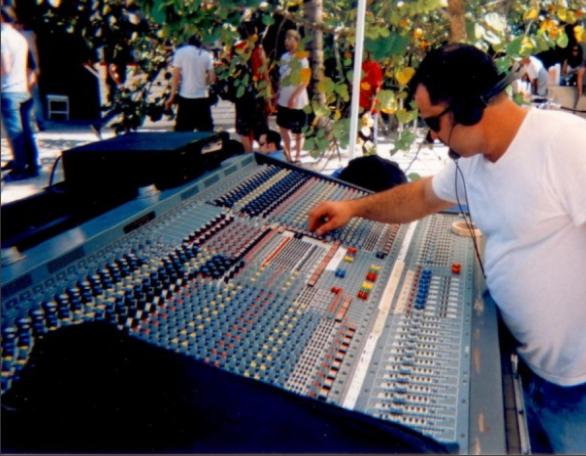
In sound engineering or recording, a mixing board is a device which helps you in adjusting several features of different sources of sound. Through this, you can also edit the sound levels during recordings and live performances.
Apparently, it is dead easy to adjust the sound level of different channels but you need to be super cautious as even a simple mistake can ruin your project.
Keep in mind that every knob on the sound board represents a sound channel and every channel refers to a source of sound. Although, it can be confusing but you can hit the mark by following some simple directions.
Instructions
-
1
Check everything is ready to use:
First of all, you should ensure that sound mixing board is in a proper condition and everything is attached in a proper manner. Check all the cables and plugs and connect them properly to avoid sparking and current leakage. -
2
Connect the audio devices:
Next thing you should do is to connect all the sources of audio. This includes all musical instruments and microphone(s). The difference between microphone and musical instruments cable is that the former has XLR cable and the latter is connected with a regular ¼- inch cable. Attach one end to the “OUT” port of sound board and other end to its “IN” port. -
3
Connect RCA cables:
Now, you need to connect the RCA audio cables. Put one end in the “Audio Out” port of sound mixing board and the plug-in the other end into “Audio In” port of audio receiver. This action will enable you to play the adjusted sound and listen through the speakers. -
4
Power on:
You are all set to push the power button. Usually, the power button is on the sideline of sound mixing board. Turn it on and you will see a red light. -
5
Adjust the volume of every channel:
You will find a volume control at the bottom of every audio channel. Increase or decrease the audio level according to your requirements. If you want to mute the volume then there will be a button next to the sliding volume control. -
6
Adjust the bass, pan and treble:
Next thing you need to do is to adjust the bass, pan and treble. You will notice several knobs on the sound mixing board. Make sure that you are turning the right knob.






