How to Properly Charge an Android
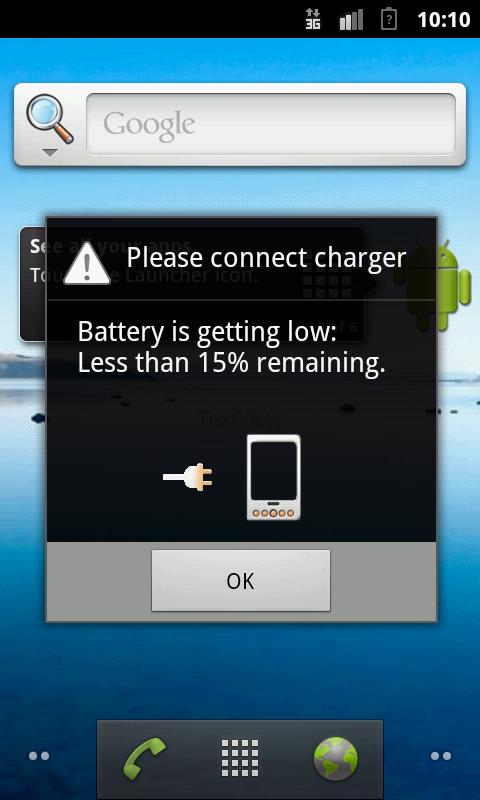
While smartphones offer us a lot of convenience and bring features which were previously considered farfetched, all this comes at a price. With the increasing hardware requirements and intensive use of these devices, battery life is what suffers the most. Manufacturers compensate for this by bumping up the battery capacity – the only feasible way given the limitations of the technology being used today. Given how battery life is crucial to a satisfying smartphone experience, it is important that you learn how to take care of your battery and charge your Android properly. Keep reading this article and follow the instructions given below for the best results.
Instructions
-
1
Always use your original charger
Nearly all Android devices can be charged with the same USB cable, but it is important to use the original charger which came with your device. Most people are unaware that all charging adapters don’t have the same output values and manufacturers provide chargers to match the battery capacities of their devices. If your Android has a high-capacity battery, it will charge significantly slower with a charger from a low-end device. In order to ensure that you get optimal charge timings, always use the charger that came bundled with your device. -
2
Charge longer cycles
It is not advised to plug-in your device for charging every time you lose some juice. You should try to go for longer charge cycles. It is recommended that you let your battery drop to about 15% before you charge it to 100% again. -
3
Don’t completely drain your battery
With Lithium batteries, it is recommended that you don’t let them discharge completely. All Android devices today have Lithium batteries and prompt you to plug them in when your charge drops to 15%. Moreover, when your device shuts down due to low battery, it actually has about 5% charge left, but switches off to prevent the battery from completely discharging. If you let your charge drop so low all the time, you will shorten your battery life considerably. -
4
Install a battery monitor application
Battery monitoring applications are very useful and can present you information on battery health, temperature and charge. Some apps also let you calibrate your battery and monitor the charge cycles to assess the capacity and changes due to aging. This data can be useful to find out if your battery is running out quicker due to aging or whether your charger is faulty.







