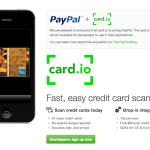How to Buy a Game for Android

Android-market, for obvious reasons, is the most popular directory of programs and games for android devices. Some of them are free and some are paid. However, keeping in mind the full version aspect and hope to buy a quality product, users are always willing to spend money to get the paid versions.
You will always get access to new versions of this software update ever time to enter the app store. Though installing any software on Android is possible with the help of a single click, you have to pay money for enjoying full versions.
Android is very popular among manufacturers of electronic equipment as compared to the other operating systems for mobile devices. That is why we see more and more smartphones and tablet computers running under this platform.
Android popularity has also led to the fact that many software developers and game products produce their own applications for the operating system but the first and easiest way to install new software on your Android gadget, either it be an application or a game, is to find out the right items in the store Android Market.
Instructions
-
1
Unlock you phone and click the small green icon on main menu that looks like a robot holding a shopping bag.
Image courtesy: click4technews.blogspot.com

-
2
Select “application” and then click “entertainment” to check which games are available at the moment.
Image courtesy: pocketgamer.co.uk
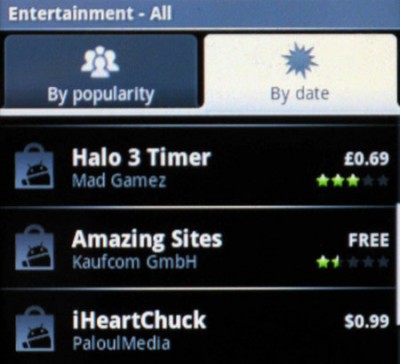
-
3
Any file, developed for Android, has an extension .Apk. So, download the setup file with the .Apk, you need to copy it to the memory card of your device. Then you have to go to the main menu and allow the installation of programs from different sources.
Image courtesy: pocketgamer.co.uk

-
4
Now, you just open the file system of your smartphone and run the copied file. Game or application will be installed on your device.
Image courtesy: gizjets.com