How to add Office 2007 Effects to Your Images
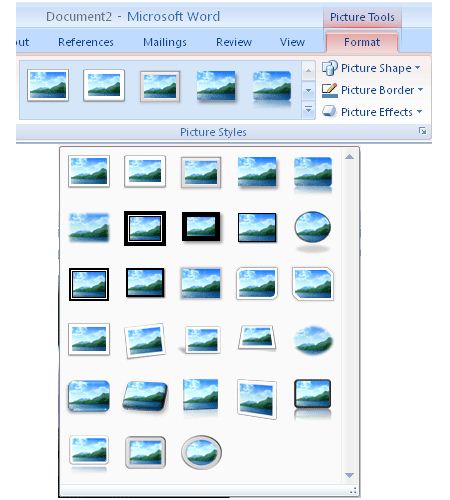
Software giant Microsoft Corporation makes great operating systems and office products. Both of these software when combined make for some really efficient performance of tasks. One of the great features of Microsoft Office is that it has reduced the paperwork to almost zero. Now you can do many of the tasks easily which were earlier considered to be tough to perform manually. In the earlier versions of Office, there were only a few features available like text formatting, making spreadsheets and presentations.
However, this has changed with the advent of newer Office products. The Microsoft Office 2007 suite lets users perform many additional tasks with just a few clicks. Now you can animate your texts on presentations, make charts automatically to represent a data better and can even edit pictures with some great built-in features.
Users now no longer have to use separate editing software to add effects to their Office applications. Now Microsoft lets consumers add gorgeous effects to their images right within the Office applications just by following a few simple clicks without much fuss.
In this article, we will explain how you can edit your pictures in Office 2007 to make them look beautiful and corporate.
Instructions
-
1
To begin with, you need to be using an Office application to perform this task. For the purpose of this article, we will use MS Word 2007.
-
2
Insert any picture that you want to add effects to. You can do this using the Insert button present on the main menu.
-
3
After inserting the picture, you will get an option of Picture Tools in the main menu above. This is the menu which gives you the option to add various effects to your pictures. You can select from Picture Shape, Picture Border and Picture Effects to add effects to the picture you have imported in MS Office Word.
-
4
In the Format option of the Picture Tools, you will see a host of Picture Styles available for the picture. Select any option which you deem best. You can make borders, bevel effects, oval shape effects and many others to stylise your picture. This will instantly give your picture the desired effect of your choice.
-
5
That’s it. You have successfully learnt how to add effects to your images on Microsoft Office 2007. You can add effects in a similar way in any other Office 2007 product you want to. Microsoft has integrated the same options all across the platform for your convenience.







