How to Remove a Trojan Virus From Windows 7
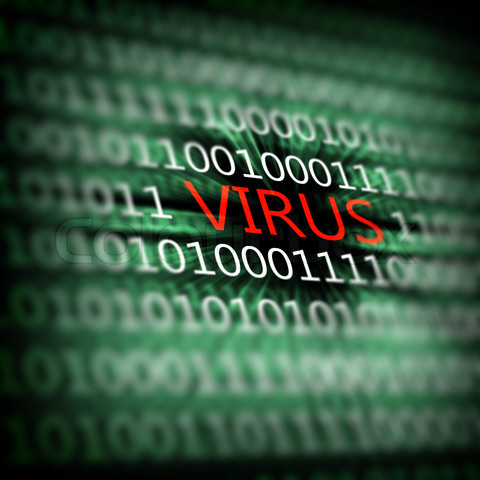
If you are using internet and browse different kinds of websites daily, there are chances that your PC may get affected by Trojan viruses. A Trojan virus can do a lot of harm to your PC as after entering your computer, it starts to give commands without your permission which can result in data loss or any other damage.
If you are using Windows 7 in your computer which is affected by any Trojan virus, you can easily remove it by following this post.
Instructions
-
1
First of all, you need to check that whether you have any antivirus software in your computer or not. If you don’t have any antivirus software, you can download it from the internet. You can download any good antivirus software. Some of the most famous antivirus software include Kaspersky, Avira, AVG, ESET, Norton, McAfee and NANO.
-
2
After downloading the file, locate it and run it in order to install the antivirus software. You should know that some antivirus software are free, but for some you have to pay certain amount in order to get the authorisation to use them. If you don’t have the money to pay, you can simply activate trial version for the time being.
-
3
When the installation will complete, you have to open the antivirus and select the system scan button. Your antivirus will start scanning your whole PC which will take some time. After completing the scan, it will show you a list of detected viruses. You can take any action against them (delete, quarantine or leave). But it is better to just remove them so as to protect your computer from malware. After taking the action, you will have to restart your computer.
-
4
After restarting your PC, if the Trojan viruses are still there, you can use another technique to remove them i.e. to restore your system to previous settings through system recovery. You should know that when you restore your PC, it will go back to the previous settings (according to date which you mentioned in it). Therefore, before restoring your system, you must keep the backup of your data. You can keep the backup in CDs or DVDs.






