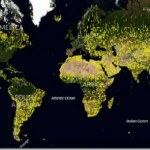How To Create a Feed From An EBay Store For Google

EBay is one of the most widely used platforms for buying and selling things online. If you are using eBay to sell your products, you can join an affiliate programme to earn commission apart from your own store earnings. You can display items of your store on other stores in order to promote them by the use of your website along with the tools provided by auction website. RSS Feed Generator of Google is one such tool which you can use to make a searchable feed for your own store. Furthermore, it allows you to customise your settings as per your requirement.
Instructions
-
1
To create a feed, first of all you have to sign in to your eBay account (if you don’t have an account, you can easily create one by clicking on the sign up option on the website). After signing in, click the ‘Advanced’ link which is displayed near the search button.
-
2
After opening the Advanced Search page, type the words which you want to include or exclude for the search criteria of your RSS feed. You can also select a particular category if you want. Then, you have to type your Seller ID in ‘Sellers to Include box’. It is to be noted that you can also add the names of other sellers in the box if you are looking forward to promote them. There are many other criteria which you can select according to your requirement.
-
3
You will see a corresponding box at the box of the webpage in which you have to type your affiliate tracking information. Then, click ‘Search’.
-
4
Now, scroll down to the bottom of the page and select the orange RSS logo in order to open the feed in the RSS reader of your Google account.
-
5
You will have to embed your feed information on your website so that the viewers can see it from the store which you have on eBay and can easily search it from Google.