How to Extend the Life of your Computer
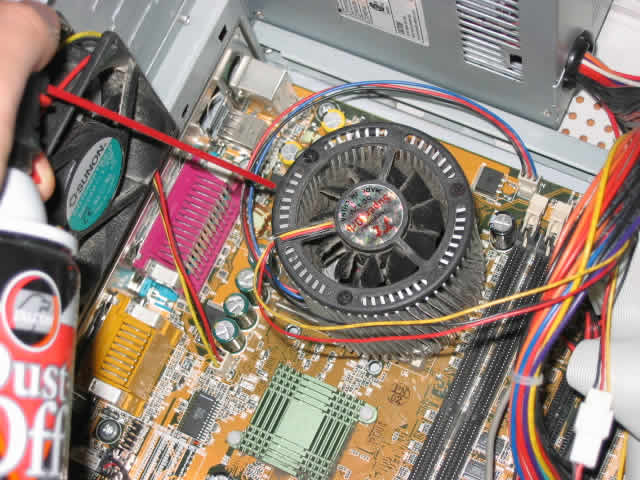
Sluggish computers are a nuisance. Nearly every computer user faces situations when even the best computers become the most sluggish ones. For the majority of computer users, when such a time comes, it is about time to get their computers changed. However, you do not have to spend your hard earned cash for something that is just not so worth it. Remember, sluggish computers are results of your usage and not the machine quality itself. Learn to keep your computers healthy to extend their life.
Instructions
-
1
Start with cleaning up the desktop space. Your desktop space is like your room. You cannot keep it messed up or else it will make it difficult for you to survive. With desktops, you need to make sure they do not have a lot of icons, especially the ones you are not using. When desktops are bombarded with unnecessary icons, they make the entire computer slow, since they have to load these programs up whenever they boot. You can simply clean the desktop with the desktop cleaning wizard.
-
2
Next, run the Disk Cleanup utility. This is a powerful tool that allows you to delete temporary files from your system. Also, the Disk Cleanup utility scans for unused files and extensions and deletes them.
-
3
Run CCleaner on your system. CCleaner is more or less like the Disk Cleanup Utility but with more advanced options. CCleaner helps you clean unused extensions or corrupt file extensions from your system’s registry, allowing your system to work more efficiently. Also, through CCleaner you can clean up temporary files and extensions.
-
4
Keep a powerful antivirus software that can protect your system from malware. While most antivirus software boast about being the best, only a handful of them are of good use. For Windows users, the ideal option is to go for Microsoft Security Essentials. Since it is Microsoft’s own antivirus software, it is easier to update and run on Windows.
-
5
Optimize your startup programs so that your computer easily boots up. This is something not many computer users are aware. You can optimise startup programs through the control panel. Remove an unnecessary programs from booting up when your system starts.






