How to Stop the Conficker Computer Virus
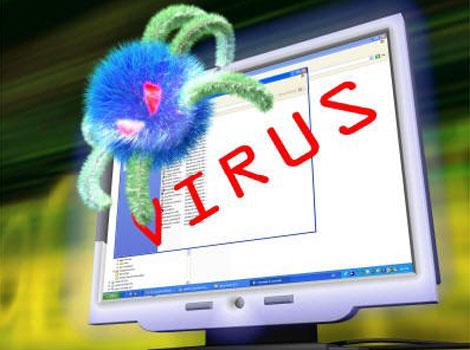
Conficker is a famous computer worm which was first detected in 2003. It targets windows operating systems and saves itself on the computer hard drives when a user visits a website which is programmed with malicious codes. It has many versions and variations, has been known to act as a Spyware protection tool, and steal important personal information about computer users. It has caused damage to millions of computers worldwide.
Conficker is actually a worm, not a virus and must not be confused as one. A worm replicates itself over and over again in the same operating system. However, as its one of the most destructive worms of the last decade, that is not all which it does. It downloads a virus called Waledac which is bad news for any computer system.
There are a number of ways to keep your computer protected from Conficker. And even if somehow your system gets infected with the worm, there is no need to panic, for Conficker can be safely removed from the system in 15 minutes.
Instructions
-
1
Do research on the bug
Do you homework on the Conficker first before trying to search for it in your computer. You should know its symptoms and it weak points and make sure whether it is present on your system before proceeding forward. There are many similar type of worms and viruses out there, so do your homework well before moving forward. -
2
Microsoft help
Go to the Microsoft help page and read about the worm. There will be security fixes available for different operating systems available. Make sure that your operating system has the required patch installed. There is a page created by the Microsoft developers, who claim that if you can browse and access that, then your system is free of the Conficker worm. However, it is recommended to keep exploring till you are sure that Conficker is not present in your system. -
3
Update the antivirus:
Run a complete system scan after updating the antivirus. Make sure that you buy a paid version of the antivirus as it offers complete protection for your system. -
4
Download the Conficker worm removal tool from Microsoft CNET download tool. It will run a complete scan of your computer and then delete the worm if detected.
-
5
You should go to the test website again to make sure that Conficker has been removed from your computer.







