How to Remove Recurring Spyware Pop-Ups
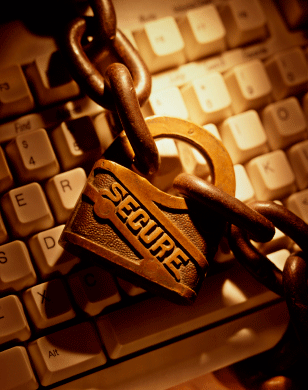
Spyware normally invade your PC from the internet. You might have seen some windows automatically popping out when you open specific websites. You must be careful because these pop-ups may contain spyware which are very dangerous for your PC.
Spyware can corrupt or remove your data files. Therefore, you have to remove the recurring spyware pop-ups. You can only remove these pop-ups if you have two distinct antispyware programmes in your PC.
Instructions
-
1
First of all, you have to install ‘Spybot’ or ‘Lavasoft Adaware’. Open your internet browser and search for any one of the software. After downloading the link, run the ‘.exe’ file to install the programme. Then, download another antispyware utility from the internet.
-
2
After installing the programmes, restart your PC in order to complete the installation process. Now, when your computer starts rebooting, press ‘F8’, some options will appear on your screen. Select the ‘Safe Mode’ option.
-
3
When your home screen appears in the safe mode, open your first spyware programme which you installed and update it by clicking the ‘Update Now’ button which is given at the left side of your window.
-
4
Now, you have to wait until the programme downloads the latest spyware protection definitions. Then, disconnect your PC from the internet. If you are using wired network, just unplug the wire. In contrast, if you are using a wireless network, just turn your Wi-Fi off.
-
5
You will see ‘Search For Problems’ just above the ‘Update Now’ button. The antispyware will start scanning your computer. After the process of scanning completes, you have to click on ‘Remove Selected Problems’ button in order to get rid of all the spywares in your PC. Now, close the antispyware software.
-
6
Then, reconnect your PC to the internet and open the second antispyware programme which you installed earlier. After opening, update it and then disconnect your PC from the internet once again.
-
7
Now, run the scan in the second software and delete all the spyware which it detects. After that, reconnect your internet and reboot your system in order to complete the process of removing spyware pop-ups from your computer.







