How to Avoid Memory Storage Decay
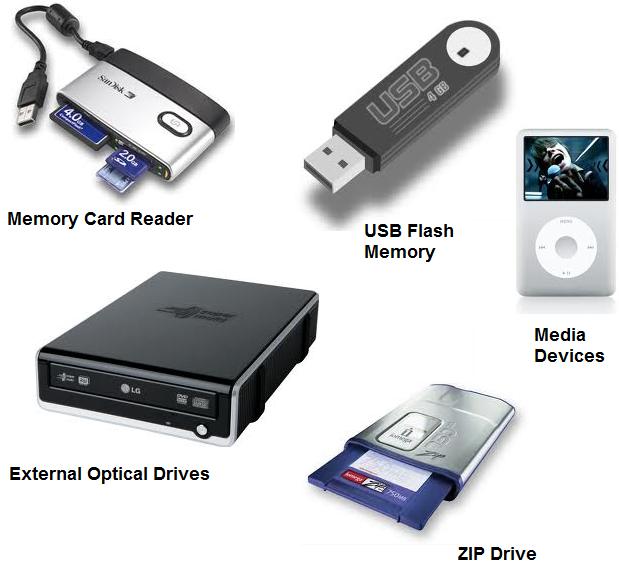
You may have loads of very important information on your computer’s hard drive. If you think that by storing the information digitally, you have made it one hundred percent safe, you are indeed mistaken. Apart from virus, spyware and malware threats, memory storage decay may become the cause of losing some of that important information.
Although memory storage devices are much better and evolved than what they used to be say a decade ago, still they can fail. To ensure that the data you have stored on these devices due to memory storage decay, you need to take a few precautionary measures.
Instructions
-
1
Memory storage devices such as hard drives must be kept clean and free from dust at all times. At least once every month, use a blower to get rid of any dust particles that may have accumulated on your computer’s memory storage devices. When dealing with external memory storage devices such as DVDs or CDs, clean them after using with a soft cloth, wiping the surface with very gentle strokes. When not in use, keep the DVDs or CDs covered.
-
2
If the surrounding environment is too hot or moist, risks memory storage decay are great. When running, the components in your computer produce a lot of hit. You need to get rid of this excess heat lest it damages the storage system. Almost all computers have built in fans meant to exhaust out the heat produced in the system. Make sure that the fan in your PC is working properly. Also, to keep the storage system’s temperature within the safe range, keep your PC or laptop in a cool, dry room while using it.
-
3
Do not place strong magnets near the storage system. Strong magnetic fields may cause damage to the storage system resulting in storage decay. Avoid strong impact to the memory storage system. You may end up with irreparable damage to the memory storage system if you accidently drop it or hit it against something.
-
4
Do not skimp when purchasing memory storage devices. If you prefer price over quality, you are putting important data at risk of loss due to memory storage decay.







