How to Calculate Time Sheets
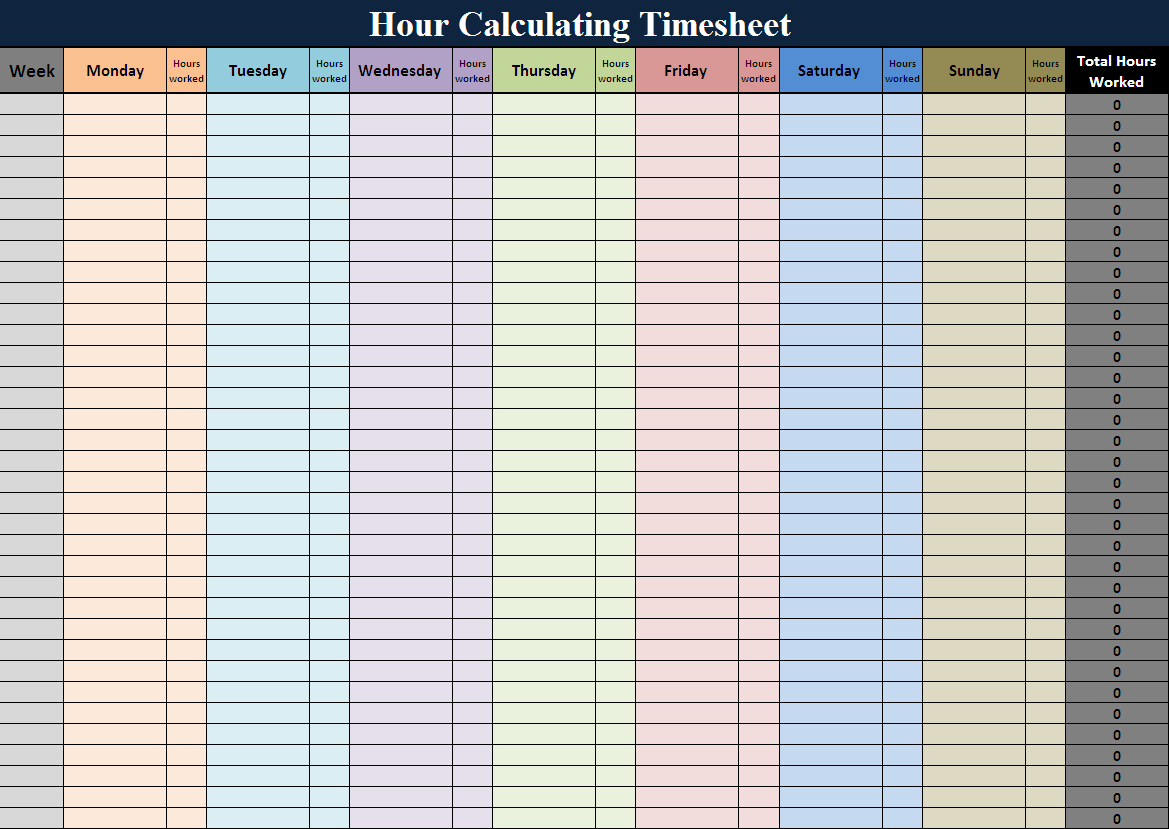
Time Sheet is a record at most work places for employee working hours. Time sheets record the duration of the shift before the management will multiply the hourly pay rate to determine the wages of the workers. Apart from calculating payrolls, the time sheet further provides basic information about the worker’s capacity, gauging the overall cost of the project and whether the company can cut down on any expenses. The time sheets provide for a detailed record of employee timings and subsequent work. If you are looking to calculate time sheets then you can follow some simple guidelines to help you out.
Instructions
-
1
Determine start up time
You will need to decide the start up time for the daily shift at your workplace. For instance, if the starting time is 9.00 a.m. enter the value. You can do this through an electronic calculator, or Excel sheet by entering the start time in a particular cell, for example B1 which will be referred to as ‘In’. For the former, you will need to select the time option from a drop-down menu. Be sure to keep everything organised as you will want to keep accurate records so that all the employees are covered fairly and the employer has detailed records for salaries and other costs. -
2
Any breaks between a shift
The staff will have a usually 1-hour lunch break in a day, so enter the specific time. For instance, if the lunch break is between 1p.m to 2p.m, then the former will be start time and the latter will be end time for the break. You can easily keep track of the break times as a majority of the employees will have the exact timings for their breaks. Keep a record of the break timings on your Excel worksheet to make things easier for you. -
3
End time
Determine the end time. For instance, if the shift ends at 6 p.m., then the finishing time will be entered in the time sheet. If using an Excel sheet, name a particular cell as ‘End’ and enter the values respectively. You can accurately record all the necessary data quickly as you keep records on both an individual and group level. Be sure to double check the end times of the shifts so that your data is accurate. -
4
Wages earned
Determine the total hours of the day. In most businesses, the total hours add up to 8. To calculate wages for a day, multiply the number of hours worked with the hourly wage rate. The process will be repeated for each day of the week before adding up the entire seven-day amount for a cumulative total. Review the time sheet before submission. Remember not every employee is paid the same amount so you will have to talk to the Human Resource department to learn about the different salaries of each employee. Remember to keep this information confidential as it is personal. Each sheet can be linked to a master sheet which will update as you work on the record keeping. -
5
Other options
There are various electronic time sheet applications and software made available for greater precision where you can easily edit and update the values. In most companies, the workers are given a ‘time card’ or ‘punch in’ which is inserted into an automatic time stamp machine in the beginning and ending of their shifts. Manual calculation can lead to possible errors. Therefore, it is important to recheck the entries before submitting.





