How to Make an Invoice in Excel
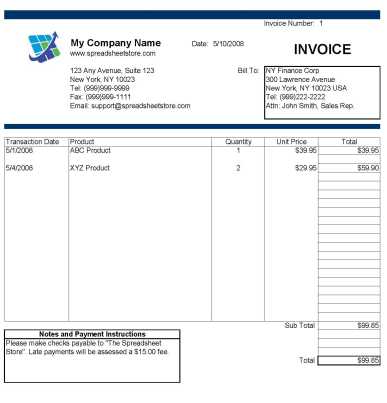
Finance department is considered to be the support department for the business but in fact it is the core functional system that keeps the whole cycle running by providing the cash for the inputs and outputs of the business. A wrong concept has been aired about the accounting system that it is just a side activity that has not direct impact on the business but considering the importance of cash to run the business, the core activity is to sustain a healthy cash flow and that can only be maintained if the accounting system of the company is given importance.
A business is interested in lending some finished goods to the customers than they have to create an invoice to keep a track of that transaction. Actually every trading activity is invoiced these days to make sure that there are no differentials that can rise at the end of the fiscal period and no frauds can be committed in this regard. Invoice is a printed document sent along with the goods to the customer so that they know what is being delivered at what rate and the quantity of the goods. Small businesses can print an invoice with the help of Excel as well. (Excel is software that is being developed by the Microsoft professionals to help people with different statistical and mathematical solutions).
Instructions
-
1
Open Microsoft Excel and generate a new file by clicking on the “File” tab at the top of the menu. A pull down menu will appear and you will have to click “New” to draft a new file. A new dialog box will appear and you will have to choose “New Workbook” from there.
-
2
Microsoft Office Online will be a section when you will scroll down a bit. Find it and then find an option of "Invoice" in that. It is a template that will guide you as to how you should draft an invoice. However, in order to run that system, you will have to ensure that you have a running internet connection with a decent continuous speed.
-
3
Different sort of options will be available for you to download. You have to choose from the list and download the invoice that you like the most. Save the file on your desktop or wherever you want to.
-
4
Open the file and fill the essential requirements stated in it. Print the Invoice by sending a print command.







