How to Get Rid of and Stop Spam Junk Mail
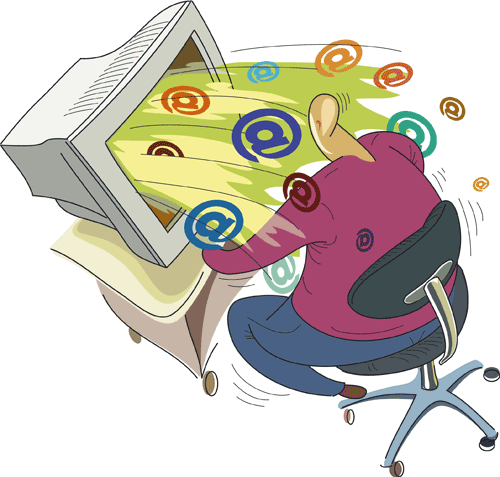
Emails are important nowadays for not only keeping in touch with your family and friends but also for business purposes. In addition to this, you can stay in touch with the stores and shopping place which you like to visit. In order to file a complaint against a company or even your internet provider, you can always use your email for this purpose. However, when a store or a company grabs your email address they will continue to send you mails such as promotional things, new items etc. These are known as junk emails or spam. These mails are stored in a separate box within the application you are using.
Instructions
-
1
Check the inbox
First of all you need to check the inbox section of your email account. You need to look out for any junk email. After you find one then you need to click ‘Report Spam.’ After this that particular address won’t be able to send you emails. -
2
Clear your spam folder
Next go to the Spam folder and delete the junk emails. You can select all the messages and simply delete them. Remember that this message will only delete those spam emails and would not block them. -
3
Opt out
In order to get rid of a spam email permanently then open up that mail. Scroll to the bottom of that email and you will see a link saying unscribe or opt out. Click this link and a pop up window will open which will guide you the procedure of opting out. You may be required to enter your email address in the opting out window in order to stop these mails. -
4
Mail to stop spam
Some spam mails have a mailing address written in the bottom. Check out for the mailing address and write a letter. Post the letter to that address in order to get rid of these types of junk emails. -
5
Contact the company provider
In case there is no option of opting out then you need to check out the sender email address. Check the part after ‘@’ and search it in a search engine to contact that provider. Send an email to that company to take action against this user.







