How to Protect Your Cell Phone from Identity Theft
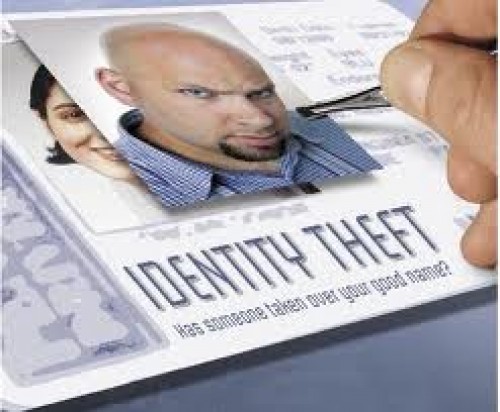
If your mobile phone is stolen, lost or you have misplaced it, it is likely you are to lose some of the integral information that you have stored in your phone. It can be that your mobile phone is stolen with your wallet and in that case your credit cards and cash cards are taken as well. In that case you stand losing even more if you have set your identity to some common name or symbol. For example, the person who has got hold of your mobile phone can quickly access your information using your identity.
Instructions
-
1
How You Set Your Identity
Do not set your identity to common names or pronouns such as 'You'. If you lose your wallet along with your mobile, chances are that your identity is compromised quicker than you might be able to get your mobile phone blocked. It also poses risk of you losing money from your credit card or your bank. So it is better to leave the text messaging and calling system to uncommon identity or name. -
2
Listing of Names
To protect you from an identity theft, if your mobile phone is stolen, snatched or you have lost it, you should not list the contacts details with common identities such as 'Sweatheart' , ' hubby', 'darling' and 'Me' etc. If you list your number this way you are going to lose your ID quickly and someone else who has got hold of your mobile phone can get your bank details etc by texting your spouse. -
3
Voice Verification
Voice verification can be another method to verify a text message from a person asking for some sensitive information. For example, you receive a text message from 'hubby' asking for bank card pin code, you should call back to the person and verify from the voice if it is your husband on the other end. If you suspect a little bit fraud, report to the police immediately. The person who has lost his phone can also report to his mobile network operator, they can help in tracing the location of the phone.







