How to Use Profiles in Metatrader
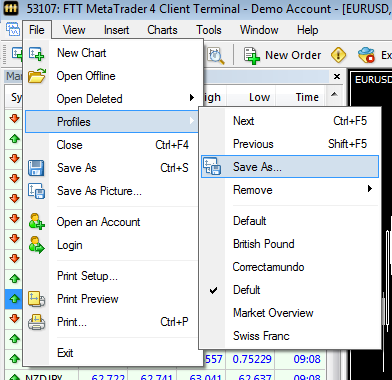
Metatrader is the most commonly used trading software which helps you save a group of charts for later use and to analyse the Forex spot market. The indicators on different charts are arranged in a defined order which you can easily retrieve at a future date. In our discussion we will focus on creating and saving a Metatrader or MT4 profile. There are various advantages of having a profile as it allows traders carrying more than one account to shift or copy information from one profile to another and move from a demo to a live account.
Instructions
-
1
First of all you will need to understand the difference between a profile and a template. The former allows you to save a group of charts, whereas the latter is usually applied to situations where you are referring to a single chart setting. The basic idea here is that you want the charts to be retrieved at a later date, with the same settings.
-
2
Before looking at how to create and save files, one important thing to note is that you can only run the Metatrader on your computer as an administrator. This is especially true for Windows 7. To do this, you simply need to right click on the MT4 application on your computer – saved on your C drive - and click the option ‘Run as administrator’.
-
3
Now you can access the Metatrader application and customize it according to your own preference. For instance, if you want to use stochastic oscillator and want to examine the market, then you can do this by setting charts according to time frames such as hourly, daily or even weekly. Moreover, you can set the charts with regards to different currencies.
-
4
Your next task will be to save the profile for viewing at a later date. Simply click file on the menu bar, and then hit Save As, under the Profile button. The save option will require you to name your profile. You can also save the charts by clicking Save As, in the Profile section.
Make sure you don’t make any changes when you open a profile as it will automatically tamper with the stored settings.






