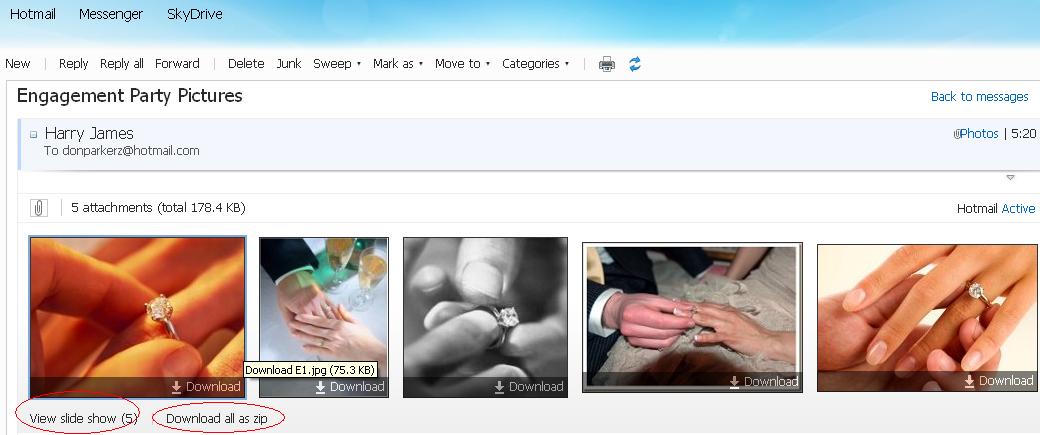How to Open Attachments in Hotmail
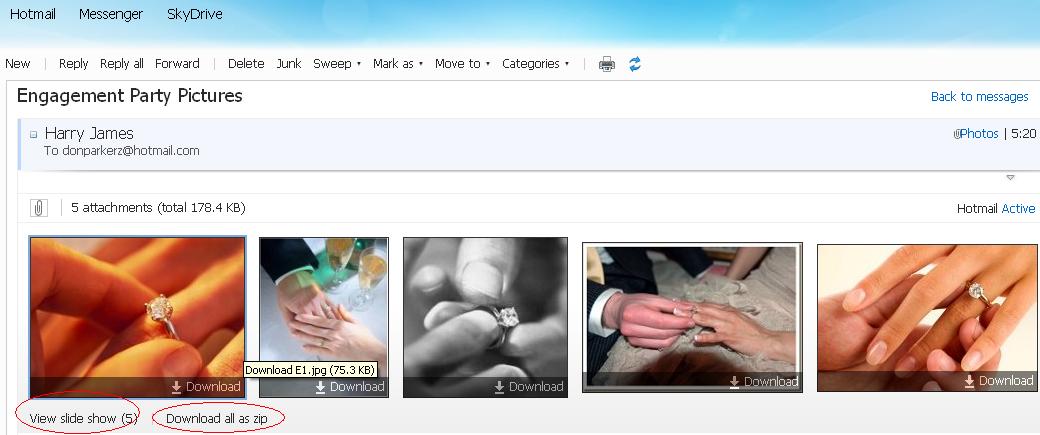
A few years back if you wanted to show some photos or any other important documents to someone; you had to wait for an eventual meeting. Nowadays, with the advent of internet and email hosting sites this task has been made incredibly easier. Now you can send and receive files, photos and other important documents through email. If you are new to the world of internet, this may be the first time ever that you have come to know about the word ‘attachments’ in emails. This article describes how you can open attachments in hotmail so if you are waiting for something important via email then you have landed on the right article.
Instructions
-
1
You need not be taught about logging into Hotmail. Just type Hotmail.com in the address bar and you will have Hotmail homepage open on your computer screen.
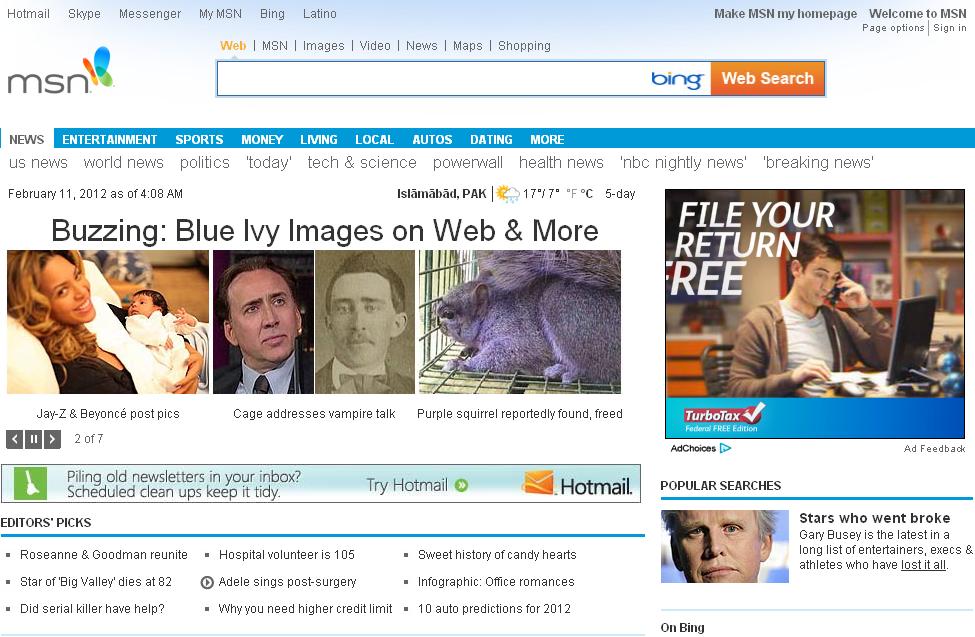
-
2
Click on the Hotmail button that you will see at the top left of the home page circled red in the image you see.
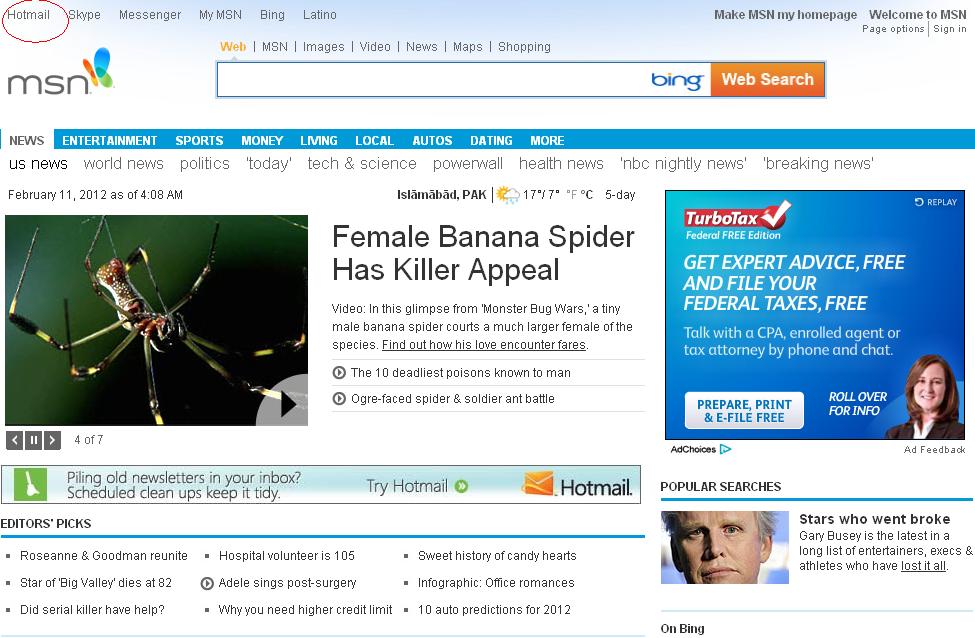
-
3
As you will click on the Hotmail button, there will be a new window open on computer screen which will the Hotmail login page. Enter your email and password and click on the Sign In button.
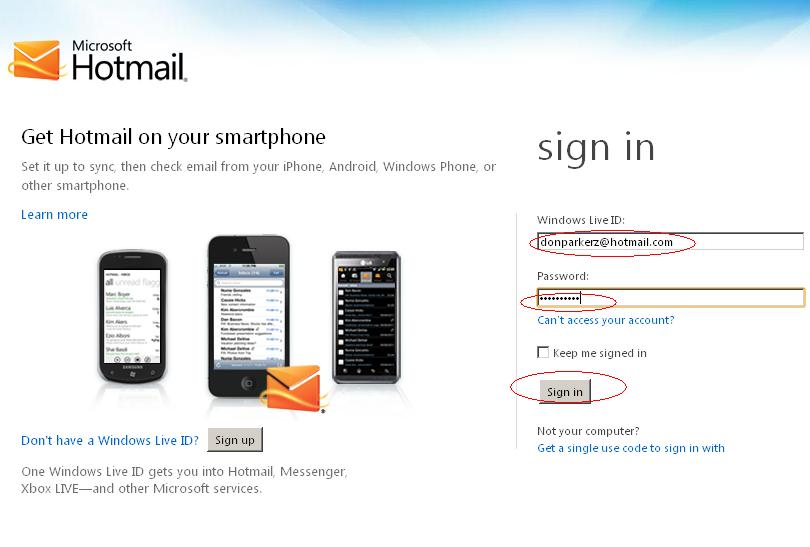
-
4
After entering your email and password, you will enter your Hotmail account inbox and will see that there is an email. Right at the left of the senders name next you see the sign of paper clip which is an indication of attached wp-content/uploads.
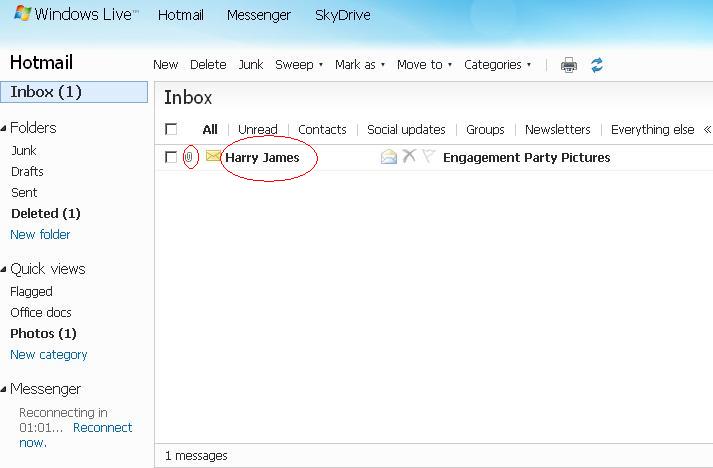
-
5
Upon clicking on that clip sign, the attachments in the email will be opened on your computer screen. You can view the slide show or download them all as shown in the image.