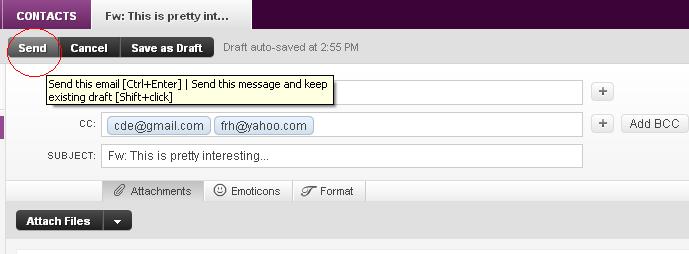How to Forward Yahoo Mail to another Account

Yahoo! Offers free email services worldwide. It is the largest web based email service in the world used by millions of users. Sending emails became important in today’s life, either for personal use or for professional purpose. Yahoo has provided ease to transfer data, information and messages electrically within few seconds. Electrical mail (E-mail) is one of the fastest data transfer processes. We can send and receive thousands of email every day, by using Yahoo! We can forward incoming emails to other accounts either on Yahoo!, Gmail, and Hotmail etc. Forwarding an email to another account is an easy process. If you have another account then you can forward on that account in order to understand the procedure. There are some simple steps to forward an e-mail to any other account.
Instructions
-
1
Sign in for your Yahoo! Account and open your inbox to check you mails.
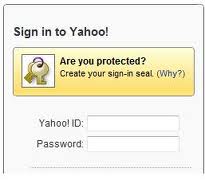
-
2
Select specific email you want to forward on another account. Read the required information you want to share with your contact list.

-
3
If your e-mail contains any attachment along with information then by default Yahoo attaches the file with your email. Now click on ‘Forward’ button from Yahoo Menu bar.
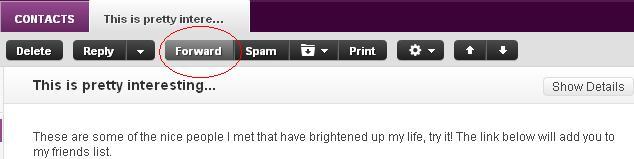
-
4
Now enter email address in required fields in the ‘To:’, ‘Cc:’ and ‘Bcc:’
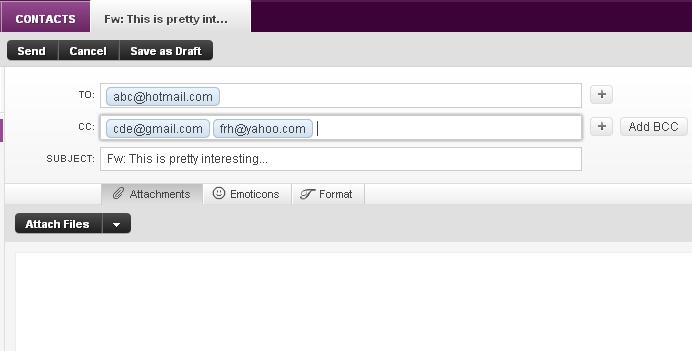
-
5
If you want to add any additional text in new e-mail, write it in the text box.
-
6
Now click on ‘Send’ button from Yahoo menu list. That’s it! You have forward your e-mail and in next to no time it will be present in the inbox of the receiver.