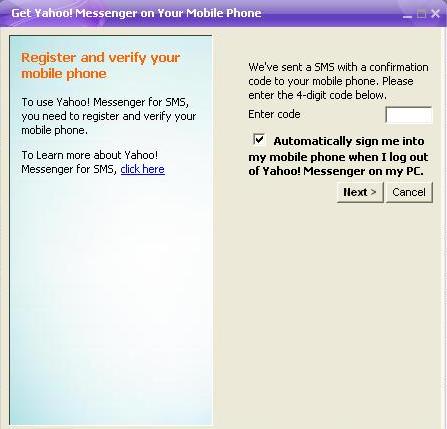How to Change Mobile Number in Yahoo Messenger
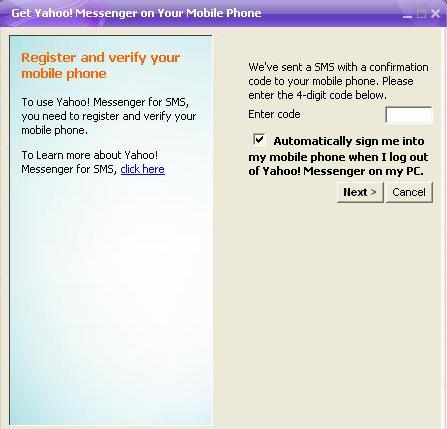
Yahoo Messenger, originally launched under the name Yahoo! Pager in 1998, is an online shat program and an impressive way to send and receive instant messages around the world. Yahoo messenger’s unique services include receiving alerts and messages when you are not signed into Messenger on your computer or laptop. Yes, when you log off from Yahoo Messenger, the instant messages will automatically go to your mobile phone number given in your contact details. In case if your change your mobile number, then do not forget to update it on your Yahoo messenger account so that you can avail this facility on your new number. Changing mobile number on Yahoo Messenger is quiet easy and involves few easy steps.
Instructions
-
1

-
2
Click the "Messenger" tab in the top left side of the Yahoo! Messenger menu.

-
3
Click "Preferences" from the dropdown menu that opens once you click preferences.
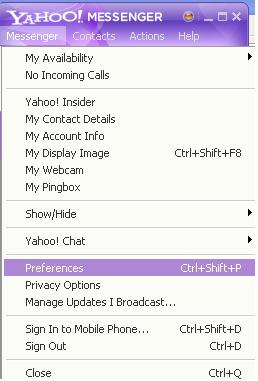
-
4
Now, click "General" at the top of the category list in the pane at the left of Yahoo Messenger’s dialog box.
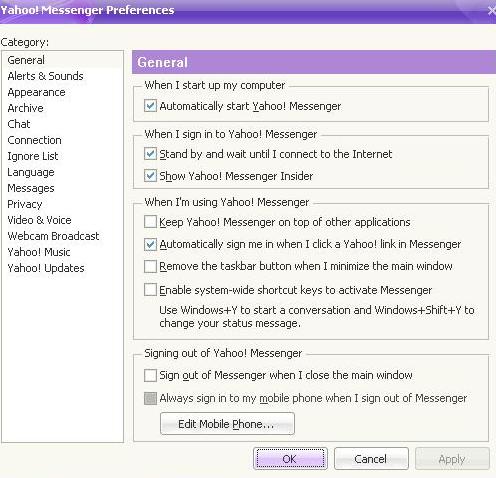
-
5
Click the “Edit Mobile Number” at the bottom of the category list. Another window will be open.
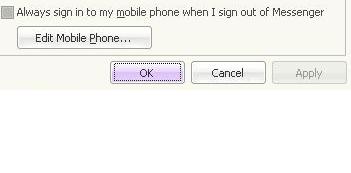
-
6
Select your country, delete your previous mobile number given there, and enter the new number. Another dialog box will be open and at the same time, you will receive a four-digit code on your mobile.
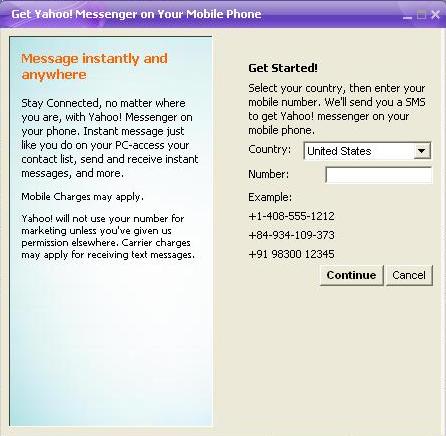
-
7
Now enter the four-digit code number into the specific box and click the “Next” option. You phone number is changed; now you can receive instant messages on your mobile phone.