How to Install Barrel on Your Jail Broken iPhone to customise your Springboard

Apple do not allow to customize your iPhone, so to customize your phone you first need to jailbreak your iPhone. When you are done with jailbreak, you can do hundreds of cool things with your iPhone. One of those hundreds is a cool Cydia tweak called “Barrel”. Barrel allows you to introduce very nice 3D effects to your iPhone’s springboard. Only Words can not pay enough justice to this awesome tweak, you have to install it to actually see how cool this tweak is. Barrel is available in several repositories, some of them offer this tweak free of cost but some of them have will ask you to pay for that. Following guide will show you the procedure to install Barrel free of cost.
Instructions
-
1
On your jail broken iPhone, tap on Cydia to launch it. You will see a list of options on the bottom of the app, tap on "Manage" and then tap on "Sources".

-
2
Now a list of sources will be displayed and you will see a blue "Edit" button on the top right corner of screen, Tap on "Edit".

-
3
Now tap on "Add" button on the top left corner of the screen, you will see a text field to add address of the repository. In the text field without quotes write "http://www.sinfuliphonerepo.com" and then tap on "Add Source". you will see a warning tap on "Add anyway". then tap on "Done".
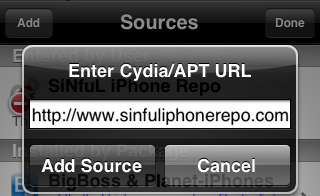
-
4
Now go back to home screen of your Cydia app. Tap on "Search" and then without quotes write "barrel cracked". you will see barrel cracked package just below the search screen, tap on it and then tap on "Install" on the next screen then "confirm".
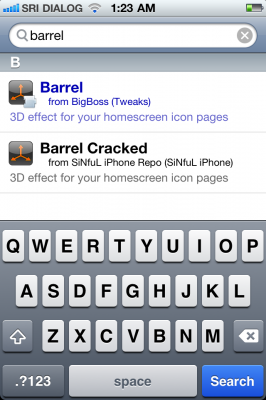
-
5
Once you confirm the installation, you will see the black installation window. once installation is finished, tap on "Return to Cydia". Once its all done barrel is successfully installed.
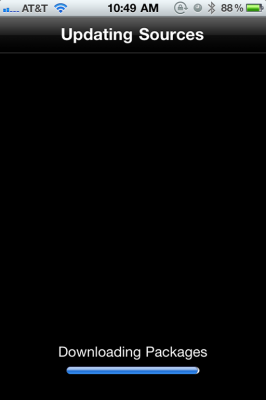
-
6
To change the 3D effects of your springboard. Go to "Settings" of your iPhone , scroll down and tap on "Barrel". Now you will see many options, you can chose any effect. and your home screen icons will scroll with that effect.
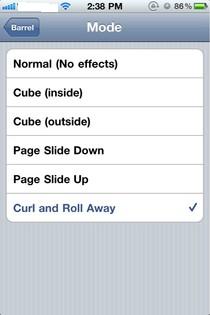
-
7
This is how your Springboard will behave if you select, curl and roll away option.








