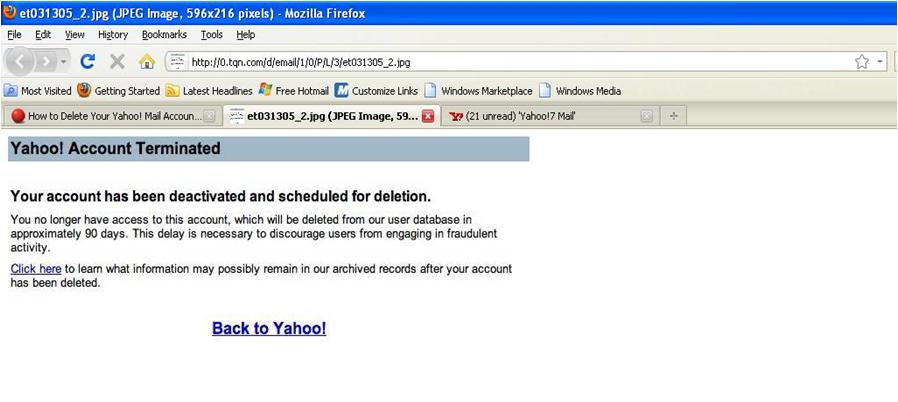How to Delete Yahoo Email Account
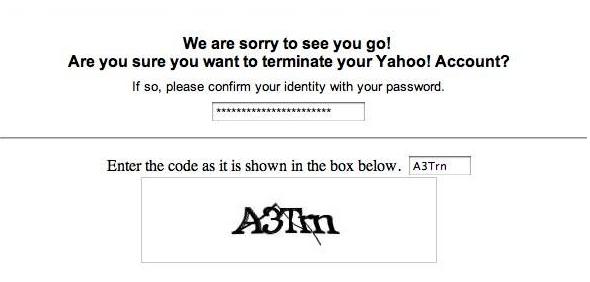
Yahoo offers large number of facilities in order to facilitate their customers throughout the world and expanding day by day. Deleting Yahoo Email Account is one among their unique features. If you want to delete your yahoo Email account for any reason, you will have to follow some simple steps. However, do not forget that once you delete your yahoo email account, you cannot avail any service of yahoo mail like yahoo GeoCities page, My Yahoo! settings, and your hot jobs profile etc. Additionally, you will lose other data as well. In case, if you are paying for any Yahoo! subscription services, never forget to cancel the facilities before deleting your email account in order to avoid the payments.
Make sure to Export Emails from Yahoo Mail before you delete it. However, you can also Delete Yahoo Mail Inbox Messages if you do not want to save them or transfer them to your new account.
Now, if you are still determined to delete your Yahoo Email Account, follow the given below steps in order to learn how to delete yahoo email account:
Instructions
-
1

-
2
Now, go to Yahoo! email termination page. You will be asked to verify the password for the yahoo account that you want to delete. In case, if you have forget your password, you can reset it with the help of Yahoo! Password Helper and follow the instructions.
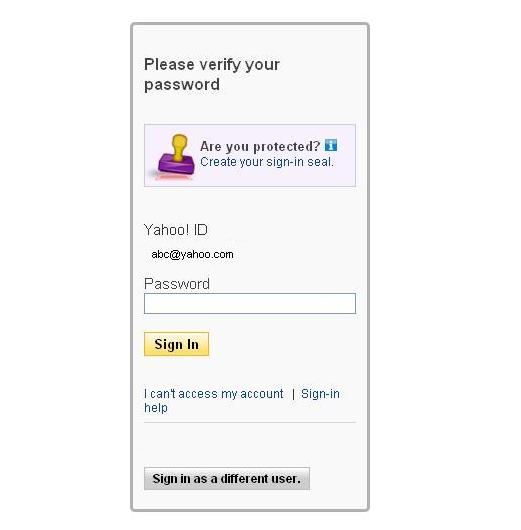
-
3
Once your password is verified, Yahoo! email termination page will be open for you. Go through the term and conditions of the of the Yahoo! email termination page. If you agree with all term and conditions, confirm your identity with your password given at the end of the page.
![11[1]](http://www.stepbystep.com/wp-content/uploads/2012/02/111.jpg)
-
4
Now, carefully enter the code given below the terms and conditions of the yahoo email termination page.
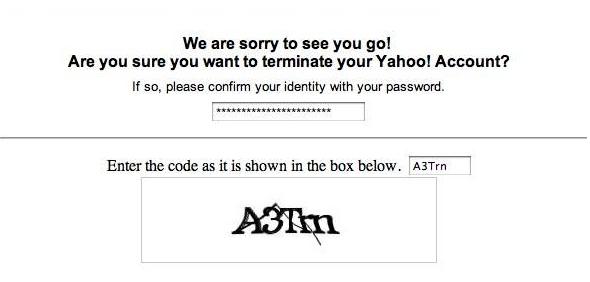
-
5
Now, select "Yes, Terminate This Account” given at the very end of the Yahoo email termination page.
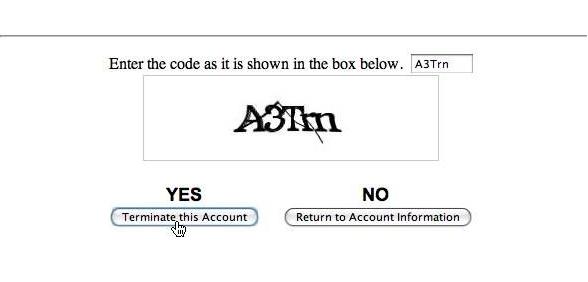
-
6
Your yahoo email account is closed now and within 90 days your yahoo data like email messages will be deleted. However, your account will be reactivated if your try to log in within these 90 days.