How to Check Yahoo Mail Login History
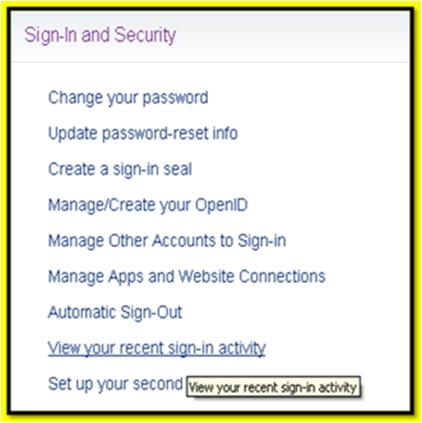
Yahoo! Mail, a free e-mail service offered by Yahoo!, allows its users to view their login history by signing into their email account anytime they want. This unique feature of Yahoo Mail provides users with an opportunity to see message history in terms of when the message was created and by whom. In this way, the Yahoo! users will be able to keep a check and balance on their outgoing emails since many times it happens that hackers enter your account and send emails on your behalf. Go through this simple article in order to know about the login activity feature from within the Yahoo Account manager that can show you the activities carried out through your Yahoo Mail account over the past few days, weeks or months.
Things you will need to check Yahoo! Mail login history
– Computer
– Internet Access
– Yahoo Mail Account
Instructions
-
1
Turn on your personal computer and double click your web browser in order to open it.
-
2
Once your internet browser is open, sign in to Yahoo! Mail.
-
3
Now, enter your Yahoo! Mail ID and password into the desired fields to sign into your Yahoo Mail Account.

-
4
Click the drop down menu on the right side of your name on the top left hand side of the Yahoo Mail screen.
-
5
Click the “Account Info” link from the provided options and wait for one or two seconds until your Account Information page opens in front of you.
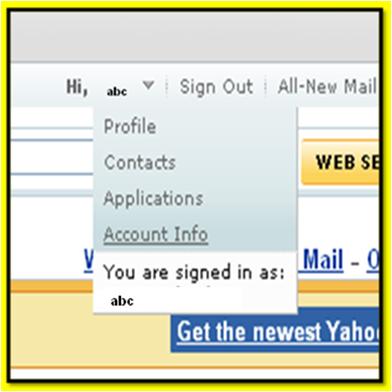
-
6
Your Account Information page contains information like Contact Information, Profile Information, Account Settings, Sign-In and Security, Notifications and Subscriptions etc.
-
7
Hover over the options and click “View your recent login activity” link that is located under “Sign-In and Security” section.
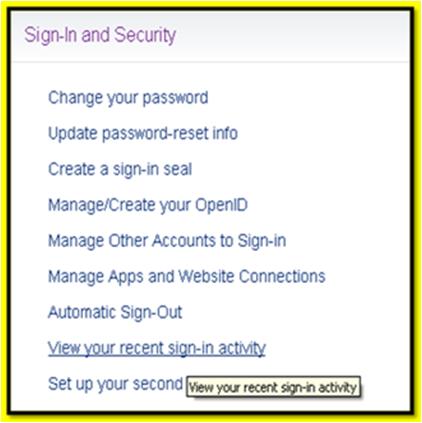
-
8
Now, you would be taken to the login history page where you can view your Yahoo! Mail Login History. Make sure to go through this simple procedure at least once in a month in order to keep an eye on your Yahoo Mail activities.







