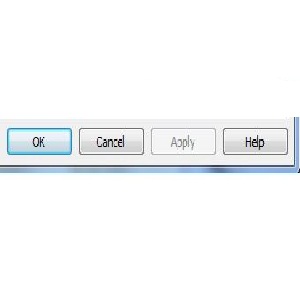How to Remove Yahoo Messenger from Startup
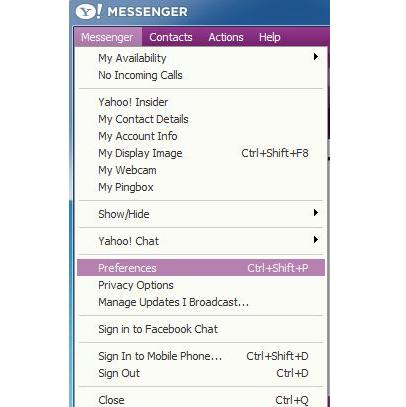
Although yahoo messenger is one of the best chat messengers and provides its users a variety of fun and exciting features from instant messaging, video conferencing, files and applications sharing to online games etc. However, sometimes you might not want to use it, or do not require to sign in when you have turned your computer on for some other important work. But the messenger starts up by default every time you turn your computer on.
Things Required:
Computer
Internet access
Yahoo! Account
Instructions
-
1

-
2
Double click on the yahoo messenger icon on your desktop to launch it, or open it from the start menu.
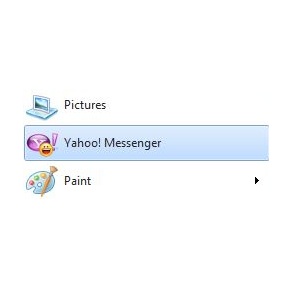
-
3
Once the messenger appears on your screen, sign in with yahoo messenger using your ID and password.

-
4
Click on the messenger tab at the left corner of the top panel and select “preferences” from the drop down menu.
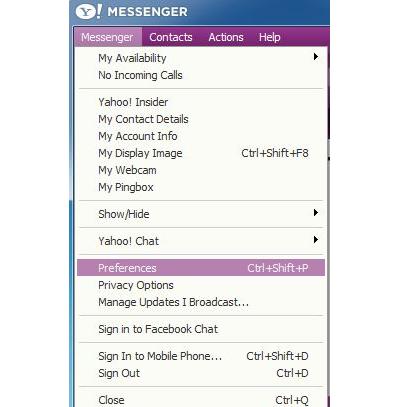
-
5
Select General from the category list at the left corner and uncheck “Automatically start yahoo messenger” under “when I start my computer” head.
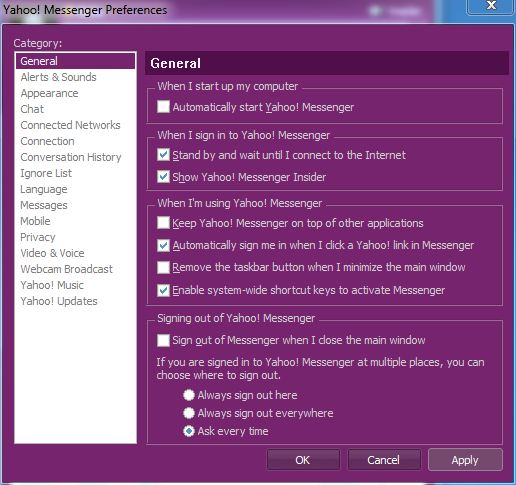
-
6
Click “Apply” tab at the bottom and then click “Ok” to save the settings.

-
7
You can also remove yahoo messenger from startup through system configuration. Click on the “Start” button at the bottom left corner of the task bar.
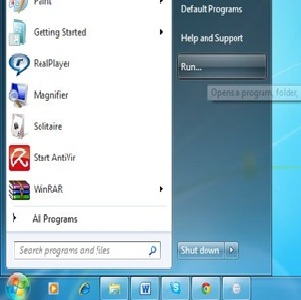
-
8
Click “Run” and then type “msconfig”. A system configuration window will appear on your screen.

-
9
Click on “startup” tab from top panel and uncheck “yahoo messenger”.

-
10
Click “Ok” and then restart your computer to apply changes. Now your computer will not open yahoo messenger automatically on startup.