How to Setup Blackberry Yahoo Mail
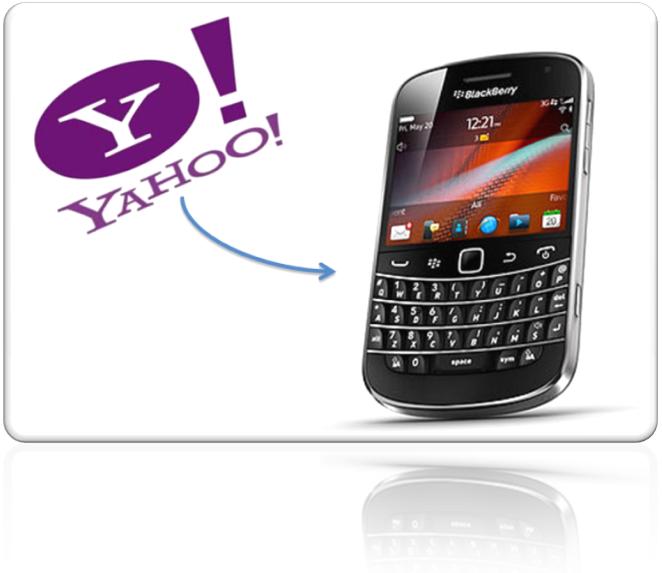
How happy would you be if you are able to view your Yahoo mails on your cellular phone, which will help you in remaining up to date and will allow you to receive and send emails instantly through your phone. Like other web based email accounts, you can sync Yahoo mail account with your Blackberry. Now you do not have to log in to your personal computer and go through a long procedure to get signed in to Yahoo Mail account in order to view your mails. A simple procedure for setting up Yahoo on your Blackberry will make things easy and free of trouble, making it easier for you to keep track of your emails while on the go.
Instructions
-
1
First you will have go to your BIS account. A tab saying Set up Account will be appearing on your screen. Click on it.
-
2
This will take you to another screen where you will have to add in the relevant information. It is as stated below:
- Email Address: Type your Yahoo mail address
- Password: Type the password of your Yahoo Mail address
- Confirm Password: Retype the password of your Yahoo Mail address -
3
Then click ‘Next’
-
4
You will be able to see an Email Accounts' listing in which the new created account, Yahoo Mail account, can be seen.
-
5
The other method to sync Yahoo Mail with your Blackberry is explained as follow:
On your blackberry handset, open the web browser and type blackberry.com/yahoo/mail address. You can also simply go to your handset’s home screen and click on the Blackberry setup icon. -
6
A list will appear on your screen. Click on Personal Email Setup.
-
7
Read the terms and conditions carefully and click on Agree.
-
8
A new page will appear on your screen asking for your Yahoo email address and password. Enter the information correctly and press ‘Next’
-
9
In order to confirm the settings that have been made, click OK.







