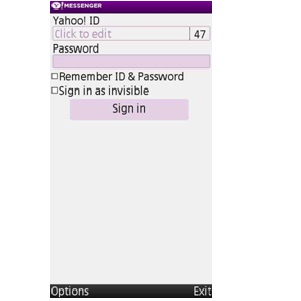How to Download Yahoo Messenger for Nokia
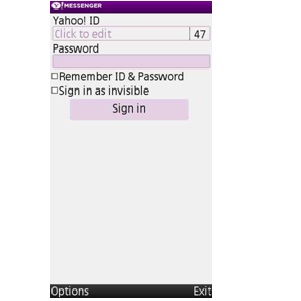
Nokia and Yahoo both are masters of their own fields; one is the most popular name in mobile devices and the other is equally popular in communication software. In this era of smart communication the world is shrinking into mobiles and more and more software are being introduced on mobiles for chatting, messaging, voice and video calls and undoubtedly, Yahoo messenger is a strong option in IMs on mobiles. This free software having many facilities, in addition to the above mentioned features, is being supported by almost all the Nokia devices except a few very ancient mobiles. Nokia mobiles are very easy to use and Yahoo messenger adds up to them by providing the users with a more friendly way to talk to friends and relatives. It can be very conveniently installed on Nokia devices following the below steps.
Instructions
-
1
First and most important of all is to know which Nokia Mobile set you have and whether it supports Yahoo Messenger or not.

-
2
There are two ways to download Yahoo Messenger
- One is to access Yahoo website from your mobile and directly download it.
- Second one is to go to Nokia Store website on your computer and register your mobile device. The required link will automatically be sent to your mobile. Access the given link to download Yahoo Messenger.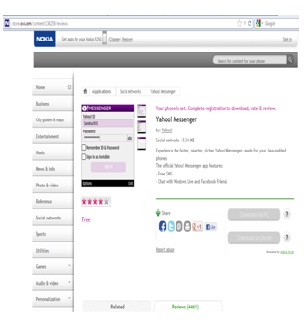
-
3
Once the downloading is complete it will automatically install the Messenger to the device and the software is ready to use. In case you encounter any problems switch off the mobile set and restart it.

-
4
Now go to Applications and in the new models, and access the Installed Applications tab and open Yahoo Messenger. Sign in with your Yahoo ID, otherwise register yourself and get an ID to sign in and access the software.