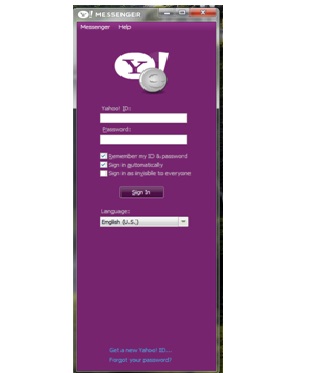How to Download Yahoo Messenger for Windows

Although Yahoo Messenger is one of the oldest and most used instant messaging software, there’re some users who do not know enough technical details to download and install it. This article is meant specifically for newbie or beginner level Yahoo Messenger users to locate the download file, download it and install.
Please, note that Yahoo Messenger that works on Windows is different than that used on MC and Linux, so be sure about the Operating System you’re using. This article will guide you to download Yahoo messenger for Windows only.
Instructions
-
1
Turn your computer on and connect the internet. Then go to the Yahoo website and click Messenger, or directly access the link; http://messenger.yahoo.com.

-
2
Click the button Download Now. A popup will appear about opening a binary file.
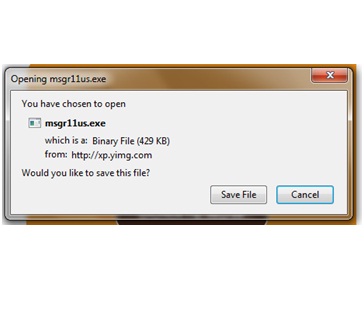
-
3
Click on Save File. Now the file will be saved and another window will popup.
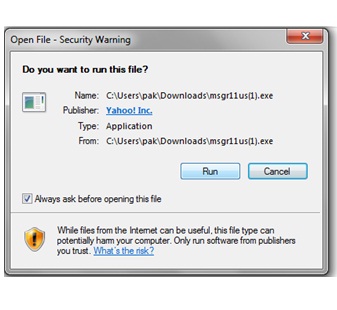
-
4
Click Run and the installation will start. After accepting the terms and conditions agreement the next window will get confirmation to install Yahoo Messenger.
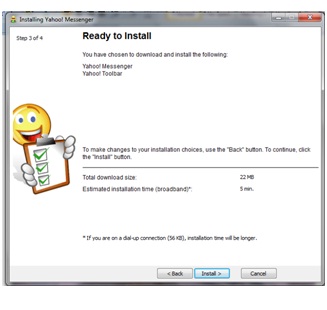
-
5
Click Install and the software will be installed on your system. Now you can launch the IM.
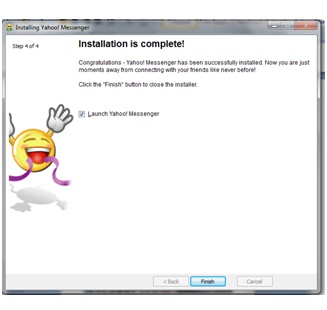
-
6
Clicking on Finish will launch the messenger and a login window will appear through which you can get connected to Yahoo Messenger.