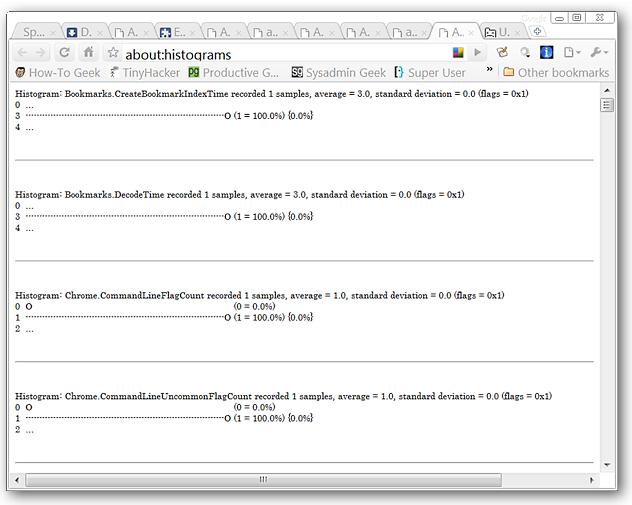How to Access Google Chrome Special Pages the Easy Way
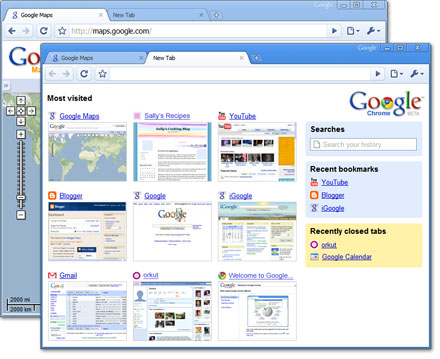
If you want to quickly access special pages like versions of the browser, extensions, cache logs and memory usage etc, in spite of using complex type of menus or writing in the special URLs, then we have a step by step guide for you.
Using the below guide, you can easily access these pages by using a single button with the Chrome Page extension. This is known as Chrome Page and can be installed as one two three.
Instructions
-
1
How to Install Chrome Page to your Browser
Go the Extensions and search 'Chrome Page' and click add. During the installation process, a confirmation message window will appear on your window. All you need to do is to click “Install” in order to finish adding Chrome Page to your browser.
Once you are done with the installation process, a new “Toolbar Button” will be displayed on your screen along with a quick message about managing your extensions.
Now, there isn’t any option that you have to worry about for the extension. Feel free to move on…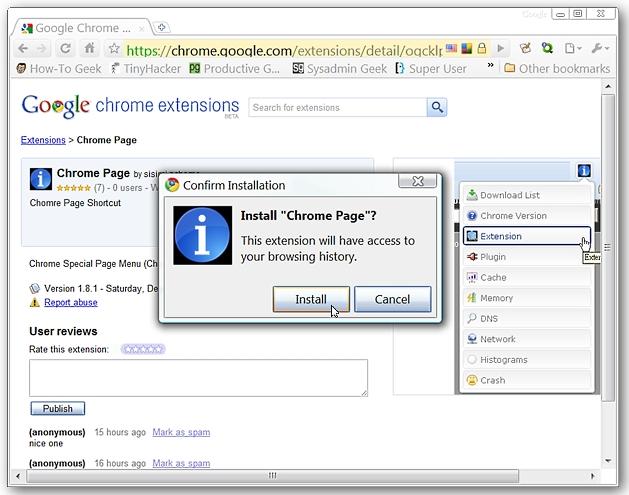
-
2
Chrome Page in Action
In order to start viewing any of Chrome’s special pages, just press the “Toolbar Button”, and choose the page from the given list that you want to go on.
Below is the much closer view of the drop-down menu.
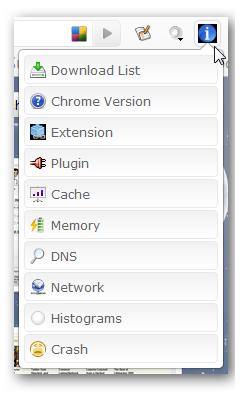
-
3
Given below are some of the samples of special pages given in the drop-down menu that you can access easily. By using “Chrome Version Page” you can the version of “Chrome, Webkit, & V8” that is being used by your system at the moment. You can also view the User Agent.
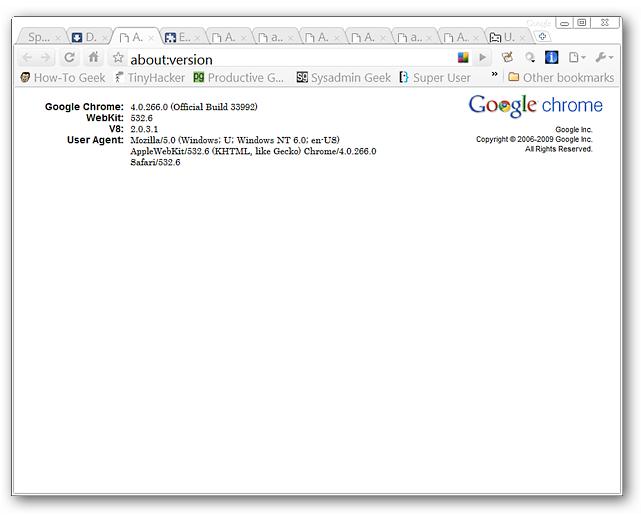
-
4
Have a look of all the installed plug-ins on the “Plugin Page”…
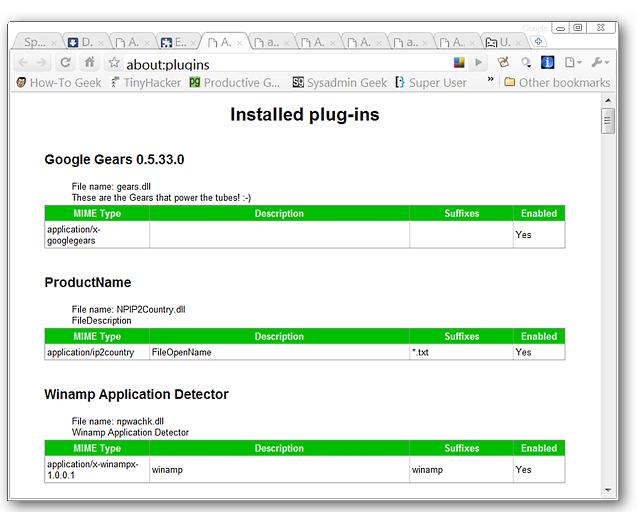
-
5
Now, you are able to access/view the contents listed on the cache with the “Cache Page”.
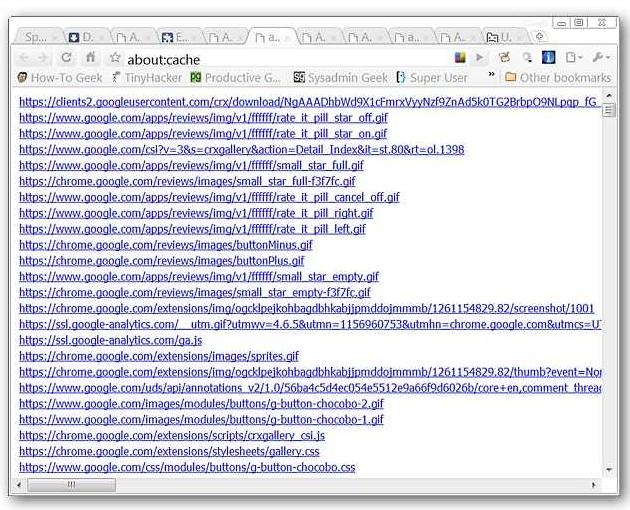
-
6
If you are inquisitive about memory usage at any particular moment, you can easily view memory stats available in the “Memory Page”.
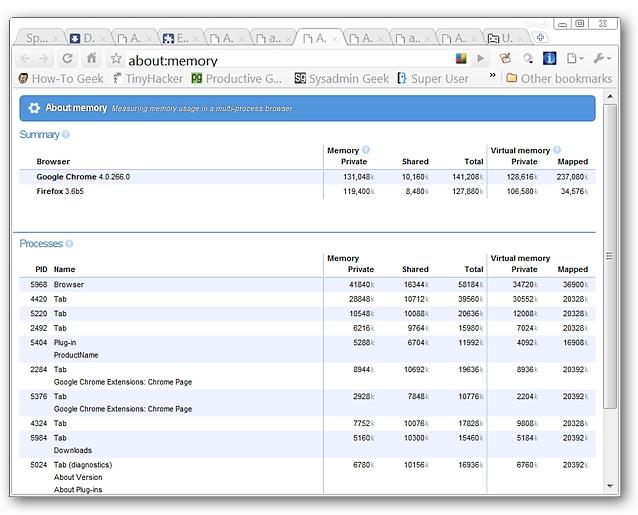
-
7