How to Turn Off G+ Personal Results in Google Search Permanently
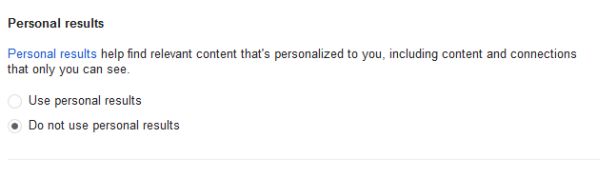
Sometime back Google introduced a new feature in which all your Google+ connections are mixed with general search results. Your pictures, posts, shared links, shared articles – if anyone in your circles want to find out something and this was already shared by you will be shown up in his/her search results. Google names it as “Search Plus Your World”. This is actually very annoying because by doing this, the first page of results will be dominated by all of this information. If you want to turn off G+ personal results in Google search permanently then follow this easy guideline.
Instructions
-
1
On the search page, there is a tab of “Hide Personal Results”, which can be a temporary solution but the problem will appear again every time you search for something. There is a step by step guide to get rid of this whole mess in just few seconds.
-
2
First of all visit google.com and move your cursor on the gear tab located on the top right corner of the screen and then open your options. From the list of options, click on “Search Settings”. (For all those who are using customised iGoogle setup, visit the classic Google homepage by clicking on the gear tab. After that, select the “Classic Home” option. Once you have disabled Personal Results, you can come back to iGoogle).
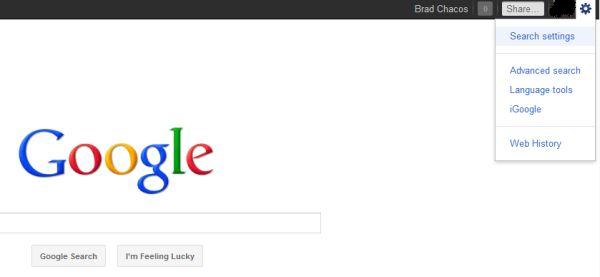
-
3
Search the Personal Results options from the drop down menu. When you find it, select “Use personal results”. Now click the “Do not use personal results” bubble.
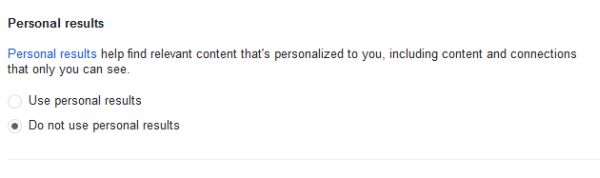
-
4
Now, click the “Save” button located at the lower part of the screen and you will never face this issue again.
-
5
If you face any difficulties while following these instructions then start from the beginning and take your time so that you do not skip any step. You can also check the 'Help' section of Google to get further assistance for this issue. Make sure that you read through all of the previous posts in the help section as your question may have already been answered previously. If you still have issues then go online and check for some tips and tricks on various forums or websites that deal with these types of questions and problems by users. You will find a tremendous amount of various sites that can help solve your issues relatively quickly. There are many experienced users that are always available to give you some help when needed. Also, do not forget to check for some video tutorials that can definitely help you out with these settings.







