6 Alternative Browsers Based on Google Chrome

In today’s world of latest technology, the internet users want to perform many tasks at a time. Trying to login with numerous accounts on the same website is one among those examples. On the other hand, on any internet browser, the users can login into only one account at a time. The best possible solution of this problem is, installing some more internet browsers in order to perform this task. However, rather than getting into this long procedure of installing more web browsers; take advantage of the alternative browsers that are based on Google Chrome – one among world’s best and fastest growing web browsers.
These smartly designed web browsers not only allow you to log into many accounts, but are super simple to install, cost effective and provide you with efficiency in outputs. Using six Chrome-based unique alternative browsers, you can easily get the right of entry into all features of the Google Chrome features and can use them to login with additional accounts within the same website.
Instructions
-
1
Comodo Dragon
Comodo Dragon is one among the speedy and flexible Web Browsers, product of Comodo Group and an implementation of Chromium. It is easy to start with and provides you with the stability, finest speed, secure browsing and most excellent privacy enhancements. Comodo Dragon is a fine option to be used as a Google Chrome alternative as it offers incredible combination of Chrome characteristics along with the Comodo security system. Both of these extraordinary features will assure your extreme security during internet surfing. You can easily install this amazing freeware web browser on Windows 7 operating system and Windows XP/Vista. Go online and download it for free. However, you have the option to enable or disable the SecureDNS sever characteristic, which provides you with an advance level of security and guard you from damaging websites that are flagged as spam and viruses distributer.

-
2
CoolNovo
CoolNovo, previously known as ChromePlus, is another imperative web browser that is based on the Google Chrome. It is nicely equipped to carry out the same exclusive tasks as Google Chrome. However, it facilitates its users with some added constructive features, including the Super drag, Mouse gesture and IE tab, etc. These uniquely designed features make CoolNovo more user friendly and more functional than Google Chrome itself.
CoolNovo is equipped with built-in Adblock, which lend a hand to put a stop to the exhibit of ads from a large amount of the advertising networks. It also has an inbuilt download manager in order to facilitate you to download the internet to any location in your computer. In addition to that, CoolNovo is free of cost and do not impose any functional restrictions as you can make use of it to surf the internet anytime. Keeping the users’ ease in mind, CoolNovo is designed in such a way that one can download it in both setup and portable version.

-
3
SRWare Iron
The third important alternative web browser based on Google Chrome is the SRWare Iron, which is the initial browser based on Chromium Source Code. On the other hand, Chromium is itself a freely available browser and Google Chrome already is based on Chromium as well. Therefore, the SRWare Iron puts forward more or less the same features like Google Chrome, but devoid of the serious points that the privacy concern. SRWare Iron does not hold up as a lot of security and privacy twists as Google Chrome. However, it can still be a sufficient alternative to use as a Google Chrome substitute.

-
4
Chromium
Chromium, derives its name from an element’s name, is basically an open source project that powers Google Chrome. Google Chrome uses it to pull out their source code and itself is based on it. However, you will find it short of many features that are easily available in Google Chrome. For example, the bundled flash plug-in, non-free codec’s like AAC and MP3, the service that spontaneously sends usage data to Google, automatic updates, and the Google Updater etc. Do not wait for any service update and make sure to update the Chromium yourself.

-
5
RockMelt
RockMelt, shaped by Rockmelt, Inc., is a preeminent social browser that was built on top of Chromium. If offers you some super-duper extensions for famous social networks like Facebook and Twitter. Besides that, it has a comparable idea to the now-discontinued Flock browser. The sharing stuff on top of RockMelt does not affect its efficiency as it can react much quicker than one can think.
Install the RockMelt on your computer and find Facebook notifications at the right top of your screen. The right hand side of the screen contains the option to chat with your Facebook friends. The left side, on the other hand, contains the RockMelt applications in small pop-up windows, including mobile versions of websites.
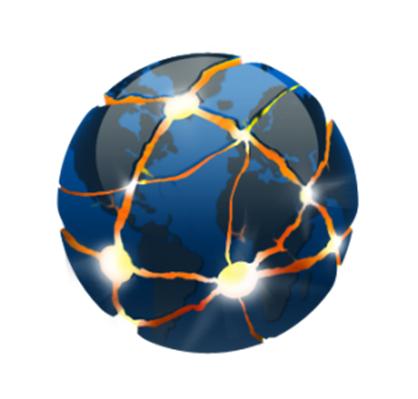
-
6
Google Chrome Portable
Last but not the least, we have Google Chrome Portable for you – it is an official version of Google Chrome, which cannot be set up as a portable application. This outstandingly designed web browser is to some extent a customized version of Google Chrome.
Google Chrome Portable possesses the capability to run large number of applications and web pages with highest possible speed than ever. It is designed with an aim to be simple and elegant. It is put together as a portable app and you can simply install it on a USB flash drive in order to carry your browsing experience with you.
Moreover, the speedy start up, getting to any of your preferred websites with just a click, searching and navigating to web pages from the same box, and the nicely designed themes to add delight to your browser are some more creative features of Google Chrome Portable.








