How to Speed Up Your Computer
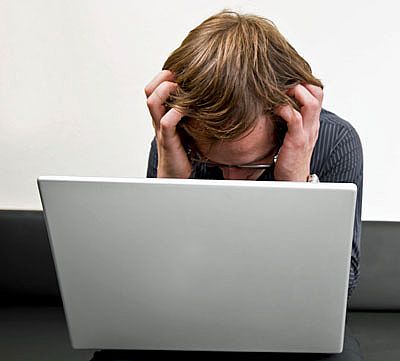
With the passage of time, you find your system gets slower and you have to wait for a longer period of time for any program to open, or to perform any command or sometimes you even find your internet get’s slower. This is a really annoying thing for any normal user to wait for such a long time. For all such folks who are really fed up from the sluggish performance of their PCs, here is a guide on how to boost up your home PC. There are several ways to do so and you will also find many types of online software to increase computer speed, but most of them do nothing instead of getting your hard drive full. This article will tell you about the most efficient ways through which you can boost your system speed without downloading any software.
Instructions
-
1
Remove Unnecessary Programs
The first and foremost thing is to remove all unnecessary software and programs. Most of us download or install several programs and software that we never use. To remove all such unnecessary programs go to start button, select program and opt for control panel icon. You will see a list of several icons, hunt for Add/Remove program. From here you can easily uninstall any unnecessary program that you think is useless for you. This will eventually lessen the burden on your computer hard disk and will increase system speed.
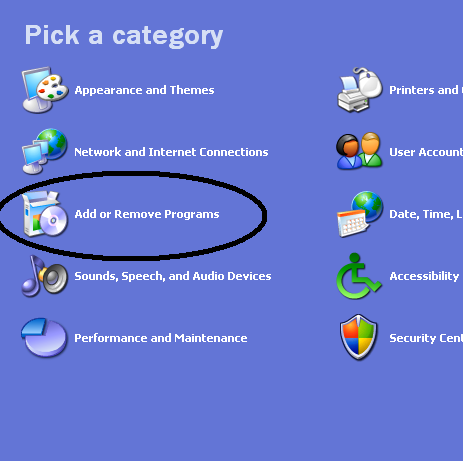
-
2
Delete Cookies and temporary internet wp-content/uploads
Then the next thing is to delete cookies and all unnecessary internet wp-content/uploads from your system. Cookies are the wp-content/uploads collected from websites when you connect to the internet. These wp-content/uploads are stored to increase browsing speed if you visit the same website again, but on the other hand these wp-content/uploads take up unnecessary space and slow down your system speed.
To delete cookies and temporary internet wp-content/uploads, go to your internet browser and open “tools” option and go to clear browsing data. Then tick mark several boxes and click on “clear browsing history”.
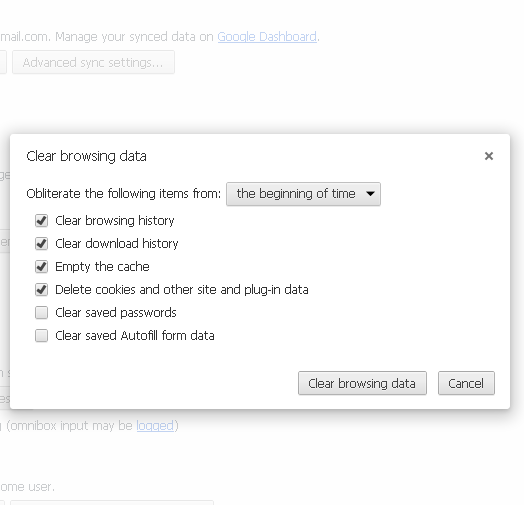
-
3
Defragment your Hard Disk
If you are still facing the same problem, and you are not satisfied with your system processing speed, then the other option is to defragment your system. Let me explain you what disk defragmentation is. Whenever you save any file or any kind of information or data on your system, it leaves some space that you can say as wasted disk space which makes your system slower.
To do disk defragmentation, go to start button and select accessories. Then move your cursor to system tools and there you will see disk defragmenter. Disk defragmentation is a time consuming process, so make sure to switch your computer to a reliable power source and leave it for some time.
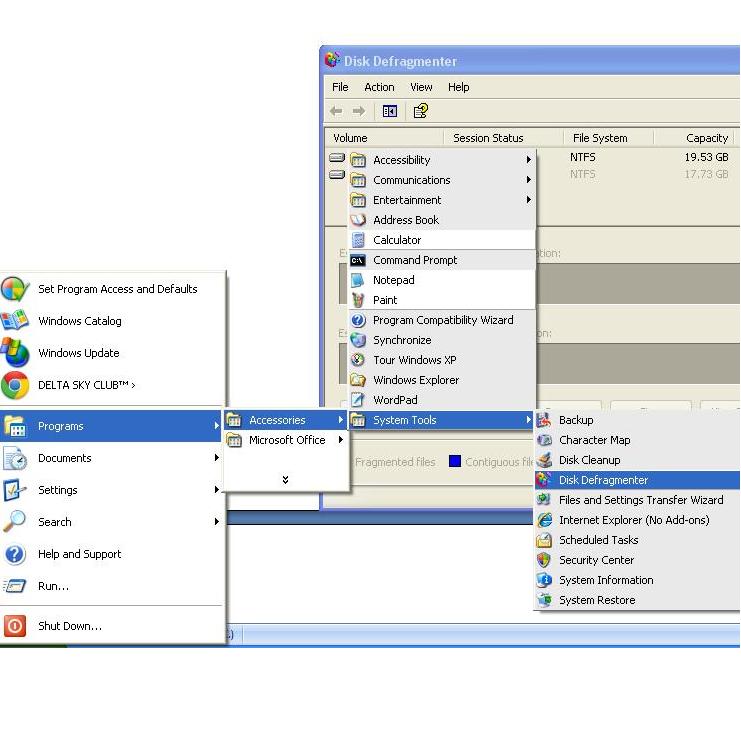
-
4
Adding Physical Memory
If all the above methods doesn't work for you, and your system speed is still slow then you might be having low system memory. You need to add additional RAM (Random Access Memory) on your system. RAMs are easily available in the computer shops. You can also add RAM in your system by yourself. Just turn off your computer and unplug all the cables from your system. Open the system case and you will find RAM slots having locking clips and groove in them where you can easily place the RAM. Put the RAM on the slot and push it until it’s completely in the slot. After putting RAM in slot, lock it with the locking clips at the end of each slot. After connecting RAM, plug cables and turn on your computer to know that if everything is working. If it is working then you can put case back.








