How to Restrict Access to Control Panel Items
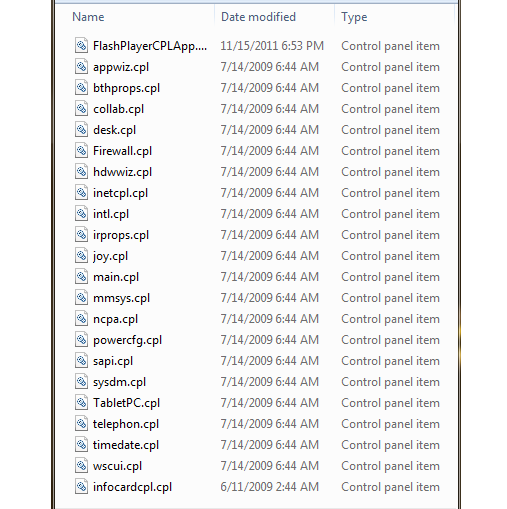
One of the necessary things that all computer addicts look for is to keep their systems clean and protected from any kind of threats that creep around the internet. You are well aware of some of the solutions like browsers and network security, data encryption and virus protection etc.
However, there are also some other ways that can make your computer save from any kind of malware and threat. If your computer is used by many people then you should keep an eye on USB susceptibility and protected system files. One of the main administrator areas from where you can have access to almost every single control on your system is the Control Panel.
Instructions
-
1
First thing you have to do is to go to C:\Windows\System32 because all control panel icons are plotted to CPL wp-content/uploads by default. After opening this folder, look for the file name *.cpl and then open this wp-content/uploads. When your system starts, the control panel icons are loaded by reading these wp-content/uploads. In case, if any of the file got corrupted, you will not be able to see this icon. In the same way you can use this as a trick, in a way that if you don’t want any of the icons to appear in the control panel, just remove it from the list and don’t forget to save this file as a backup in some other file.
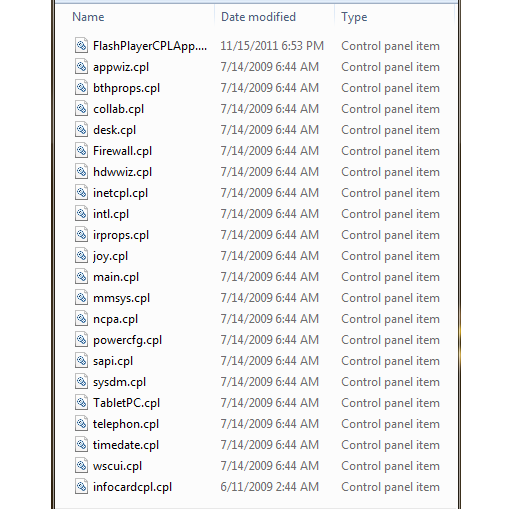
-
2
You are done! Now when you reboot your system, you will not see the icon that you removed from the list. For instance appwiz.cpl is been used for programs and features, in the same way you could find for other wp-content/uploads.







