How to Take a Screen Shot on iPhone 4S

Now that the jailbreak iPhone 4S is being used almost all over the world and there are more iOS users then the Android. Many of the users want to know that how to take screenshot on their iOS device. As, all of us know that how terrifying it is to take screenshot on an Android device. It’s a long procedure to first download Android SDK, then you have to enable USB debug, next is to connect it with your computer, open DDMS, clutter with terminal, then you have to open Screen Capture and you will get the screenshot etc etc… It seems like a lengthy and complicated procedure.
But iOS users must be happy as they don’t have to follow these much steps because you can take screenshot in iPhone 4S in one single step. If you have read the iPhone iOS 4S user guide then you must be amazed to see that there are only three short sentences explaining the procedure for taking screenshot on your iPhone 4S.
Instructions
-
1
To take screenshot you have to press and release the Home button and Sleep/Wake button at the same time. You will get to know about the screenshot taken by the flash of screen. To see your screenshot, just go to Camera Roll album.
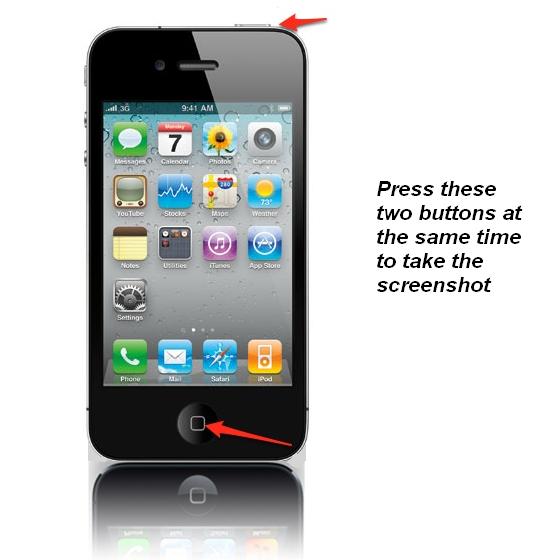
-
2
The same process is used for taking screenshot in all iOS devices. This can be the reason to change your Android phone with an iOS phone. You have to make sure of one thing that you must press both buttons at the same time, otherwise you will not be able to get a screenshot.







