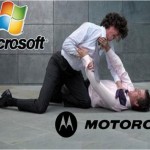How to Resolve Xbox Error 80153022

When you are trying to buy content or trying to cash in a prepaid code on Xbox LIVE, you get this error message:
“Can’t retrieve information from Xbox LIVE. Please try again later. Status code: 80153022”
The main causes for this error are:
– The Xbox live service is having some issue that is not allowing you to purchase.
– There might be some problem with the item you want to buy.
– Your prepaid code might not be redeemable in your region.
Now you have the information about the causes behind this error and follow this guide for some solutions.
Instructions
-
1
Check the Xbox LIVE service status
First of all you have to check the status of Xbox live. If for Billing or Marketplace there are services alerts, then you have to wait until these alerts are removed before you can move on to the next step.
In case if you find an Xbox Live service alert, look for the next solution. -
2
Check prepaid code
If you are trying to buy content with a prepaid code, you have to check from where you have purchased the prepaid code. Outside the country from where the unit was purchase, prepaid codes are not redeemable. Many of the prepaid codes, mainly those which were purchased online can only be redeemed in USA. When the Xbox LIVE account region doesn’t match with the prepaid code region this error will occur.
These might be the possibilities with the help of which you can resolve this problem; but if you still receive this error then you have to contact the Xbox service providers. -
3
Get help online:
You can easily go online and check some of the many forums and websites that deal with issues related to the Xbox. You will find expert users handing out valuable tips, tricks and advice to those seeking some solutions to their Xbox problems. Make sure that you take your time and go through the various posts to see if your issue has already been resolved. If you cannot find what you are looking for then take some time to post your own questions on the forum. You will definitely get some answers to your questions from experienced Xbox users. -
4
Video tutorials:
You will find many excellent video tutorials online that show how to fix various issues with your Xbox. Make sure that you take your time and find the appropriate video tutorial and follow the steps or methods that they show to help resolve your issues.