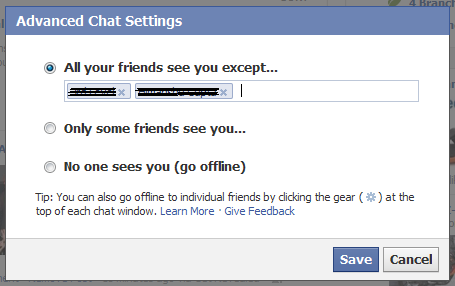How to Block People on Facebook Chat

It mostly happens that you are doing some important task and just logged into your Facebook account to do some work and don’t want to be disturbed. You want that no one ping you to divert your attention. So, the best solution for it is that you can go offline to Facebook chat, but this might not help you as you can miss chat with some important people due to your offline status. Now, getting the same problem feedback from several people Facebook has integrated a system through which you can go offline to a specific friend or only to people that you don’t want to talk.
Instructions
-
1
Offline from Facebook Chat
If you don’t anyone to disturb you then the best way is to set your status offline at Facebook chat and you will not be seen by any off your friend. To go offline click on the gear icon located on the right bottom of the page and select Go Offline.
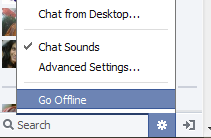
-
2
Go Offline to an Individual
This is the most difficult problem with all of us that we have some friends that always ping you whenever you are online, this thing is sometimes really irritating if you are doing some important work. You don’t have to worry now, just open the chat window of that person and click the gear icon located on the right top corner, a list will pop up and you have to select Go Offline to “FRIEND NAME”. After that he/she will be no longer able to see you online, until you remove his/her name from the people you don’t want to go online.
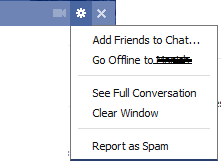
-
3
Offline to Multiple People
In the same way if you want to go offline to a group of people that you don’t want to talk then instead of wasting time by opening Chat window for each individual you can do it in a more better way. Just go to gear icon and select Advance settings. A new window will open with three options, go for the first option and add name of people you want to appear offline or the second option to appear online only to few people. Hope so that now you will be able to do any of your task without interruption.