How to Transfer Audio from a Videotape to a Cassette
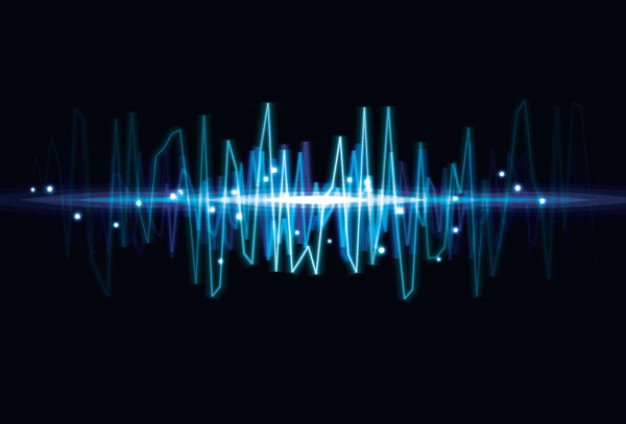
If you have a videotape which includes your favourite song, which you want to save in a cassette but do not know how to do it, then you have reached the right place. This article will help you in copying audio from videotape to cassettes.
Transferring audio from videotape to cassette is not a difficult thing to do. Yet, you should know the necessary steps involved in the whole process, in order to transfer the audio correctly. Otherwise, you will end up wasting your audio cassette, without anything recorded to it.
Instructions
-
1
You should have a good quality video cassette player or recorder, and a cassette recorder. Insert the videotape, which has the audio that you want to transfer into the video cassette player.
-
2
Take an empty cassette and insert it into your cassette recorder. Now connect the video cassette player’s audio output with the line-in port of the cassette recorder. The speakers installed in the cassette recorder will be used to play the music recorded in the Video Cassette. Make sure you turn the mode on your cassette recorder to line-in.
-
3
Now connect the video output of the video cassette player with your television, in order to get to the point where you want to start the audio transfer.
-
4
Turn the power on for all your devices. Tune your television to play videos from the video cassette player. Press the “Play” button on your video cassette player, or on the remote to start playing the video. Go to the specific point from where you want to start transferring the audio to the cassette.
-
5
Press the “Record” button on your cassette recorder, in order to start recording the audio from the videotape. Make sure you sit in a quiet room in order to record the audio clearly. The cassette recorder will use its onboard microphone to catch the audio signals coming from the speaker and will send it to recording head to record the audio to the cassette. Therefore, there should not be any interruption while you are recording the audio.
-
6
You can press the “Pause” button on the cassette recorder, if you want to pause the recording. Press the “Pause” button again when you want to resume the recording.
-
7
Press the “Stop” button when you are finished recording the audio from the videotape.







