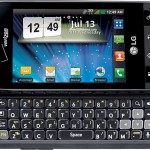How to Create a Movie Soundtrack With Apple GarageBand

Have you ever wondered creating your own soundtracks? Yes, it is possible now, even if you do not have any composing skills. You just need to install GarageBand in your computer and you will be able to create an amazing soundtrack of your own.
Creating music in GarageBand is really easy and even a novice user can create a decent soundtrack using different tools available in the program. You can also load a soundtrack from any movie and use it as a sample to create your own loops. Moreover, you can use inbuilt loops to create different compositions.
Instructions
-
1
Launch GarageBand and create a new music project. For this purpose, you will have to open the GarageBand menu and select “New Project”. If you do not feel comfortable with creating a music project from scratch, then you should consider using Magic GarageBand. The Magic GarageBand will allow you to choose from different genres and then changing the instruments using AUDITION button. It is considerably easy, however, it does not allow you the flexibility to create the projects from scratch.
-
2
When you will create a new project, the time line will be empty. To add loops, click the “Eye” icon and select an instrument. You will then see the related loops at the right panel.
You can also write for specific instrument using music notations. If you opt from music notations, then you will have to record your composition and add it to the timeline. -
3
If you have multiple loops on your timeline and you want to insert another loop, then you can select a location where you will prefer to add the new loop. Select a new loop and drag it to your desired position on the timeline.
-
4
Once you have added all the loops, you can adjust the volume of the music using volume slider. If you want to create stereo effects, then you will have to adjust the pan of the loops. You can turn the pan to left for one loop and to the right for the alternate loop. It will make the music sound to move from one side to the other.
-
5
Once you are done with composing your track, you can go to the GarageBand menu and click the “Share” option. Select “Export Song to Disk” to save the file on your computer.