How to Delete a File on an iPod
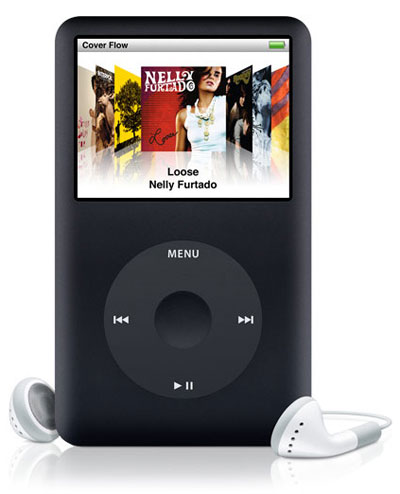
If you are a music enthusiast who owns an iPod, you may have already reached or about to reach a point where the space on your iPod is hardly enough to carry all the songs that you love. It is at times like these when you are left with no choice but to delete a few media content that you can do without in order to make room for your hot favourites. Fortunately, Apple has kept the process of deleting files from its musical device fairly simple. One expects nothing less from a company that has proved from time to time that it clearly understands what the consumers want.
Instructions
-
1
The first thing that you need to do is to ensure that you have the latest version of iTunes installed on your computer. You will need an active Internet connection on your computer to download the newer version of the software on your computer.
-
2
Once you have successfully installed the latest version of iTunes on your computer, connect your iPod to the computer using the USB data cable that came with it. Make sure your Apple music device is switched on. If the battery is really low, you do not need to worry about it, as the battery will begin to recharge while the iPod is connected to the computer. Make sure you properly insert the USB end of the data cable properly in the computer USB port. Do not wiggle the other end of the cable too much while trying to insert it in the port on the iPod, as you may end up damaging something.
-
3
Once the computer and iPod are connected through the USB data cable, you need to launch the iTunes software. In order to do this, locate the iTunes icon on the desktop and double-click it. However, if you do not see any iTunes icon on the desktop, then click the “Start” menu button on the bottom-left corner of the screen to bring up the start menu. Move the cursor to “All Programs” to bring up another menu. On this menu, locate iTunes and left-click on it to launch it. It is better to close down any unnecessary programmes while running the Apple software.
-
4
On the iTunes window, locate and click the small iPod icon. It will typically be found on the left pane of the programme. Clicking the icon will display the media contents on your iPod.
-
5
On the iTunes window, locate and click the small iPod icon. It will typically be found on the left pane of the programme. Clicking the icon will display the media contents on your iPod.






