How to Make a Windows 95 Disk Bootable
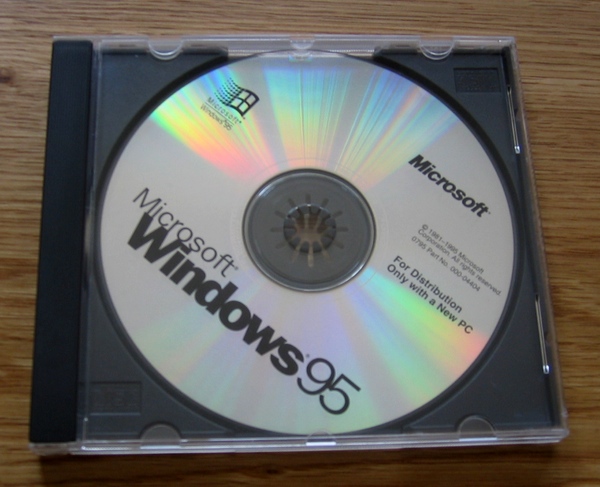
Using a Windows 95 bootable disk is a great way of using your computer, especially when you are not able to access the files on your computer. A Windows 95 bootable disk contains all the required files that are needed to run the operating system, without using the files installed in your computer.
A Windows 95 bootable disk is required when your hard drive becomes infected with any virus or corrupted. So, you should always keep a bootable disk with you so that you can use it in emergency. To create a bootable disk, you should download the boot file for Windows 95, which includes all the necessary updates. The process of create a bootable disk is really easy and it does not take more than just few minutes.
Instructions
-
1
Open your web browser and search for the boot file for Windows 95. Make sure the boot file you are downloading has all the updates required for the version of Windows you are using.
Once you are done with finding the right boot file, click the download file link and specify the location where you want to save the file. It is recommended that you save the boot file on your desktop, so that you can locate it easily when creating a bootable disk. -
2
You can now double click the executable boot file. You will not be asked to insert a blank floppy disk into your computer’s floppy disk drive. You can also use a floppy with data in it.
However, you should make sure that the data written in the floppy disk is not required by you anymore, as it will get overwritten by the Windows 95 boot-up information. Click “Yes” to format the disk and write the boot-up information on your floppy disk. -
3
The bootable disk is now ready to be used. To test the disk, you will have to turn off your computer and turn it back on once again. When the computer restarts, change the boot sequence, by selecting floppy disk as first boot device, rather than using your hard disk drive.
-
4
Once you are done with selecting your floppy disk drive as your first boot device, your computer will use your floppy disk to boot Windows 95.







