Difference Between Hub and Switch in Networking
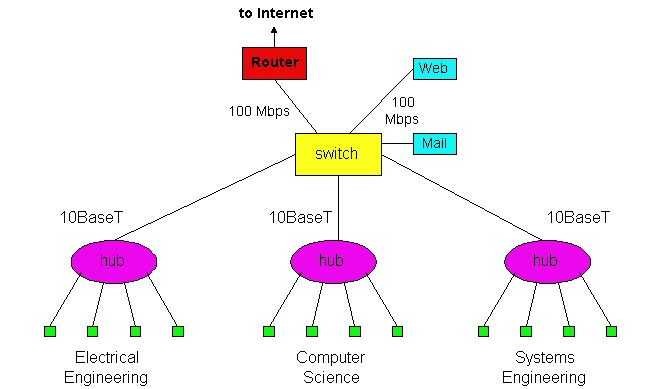
When building a large enough network, it is better to choose a switch or hub. Hubs are used to connect individual computers. Switches perform the same but better.
Compared to switches and routers, hubs are the cheapest and simplest device on the network. Hub encrypts the data that is received at one port to all other ports. Consequently, all the computers connected to the same hub can communicate through the network. The hub does not pay any attention to the transmitted data and it just sends it to the other ports.
Network switch is very similar to the hub but it completes the process more effectively. Scroll down to read the rest.
Instructions
-
1
Related : Difference Between Switch And Hub
Each data packet (frame Ethernet), passed in the network has a MAC address of the source and destination. The switch has the ability to remember the address of each computer connected to its ports and acts as a traffic cop.
It only transmits data to a computer and the recipient of any other. This can have a significant positive effect on the performance of the entire network because it eliminates unnecessary transmission and freeing network bandwidth.
Switch differs from a hub as it does not pass re-frame on all other devices and creates a direct connection between the transmitting and receiving devices. -
2
In the age of Internet and information technologies, switches are increasingly being used quite frequently. These are special devices that send packets of documents to all addresses on the same network. To create a large enough networks must use several network switches. Intelligent switches can make your work easier to connect within a network through an advanced analogue network hubs. Their main advantage is that the client sent data packets are sent to a particular computer or server. This significantly reduces the load on the network. Depending on the type of switch, you can send and receive information in different ways. To create extensive local networks you can use various devices, such as switches and routers as well. Very often there are situations when a device is not enough ports to connect all the devices on the local network. In such cases the right decision is to connect switches together.
Related : Ipad Mini Vs Ipad 3 The New Ipad
Read also : Difference between Kindle fire HD 89 and Nook HD plus

-
3
To expand the local network or combine multiple subnets in one, recommend the use of hubs. To avoid problems in the operation of the new network, you need to correctly configure and connect the equipment.







