How to Remove Red Eye From Photos
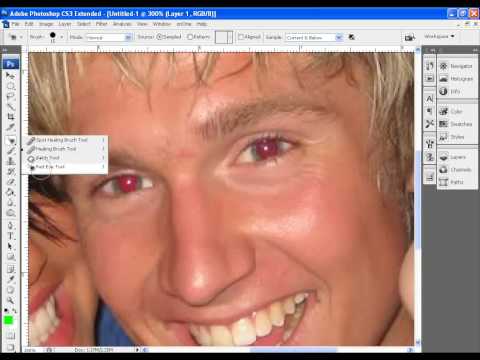
Usually when you take a picture, you might make your subject’s eye colour look red like a vampire. His natural eye colour will be overpowered by the red colour. This most commonly occurs when flashes are used in a place where there is low light. However, it is not necessary that this always occurs. The red eye is dependent on the strength of the flash and the amount of natural light present. Nowadays many cameras have built-in red light emission. They emit a pre-flash before taking the picture with full flash. This is a good way but it does not work always. However, there is no need to panic as you can edit the red eye from many photo editing software and tools.
Things Required:
– Photo-editing software with de-saturation and burn tools
Instructions
-
1
Get the digital photos
First thing you need to do is to transfer your photos from the camera into the computer. You can do this by downloading it directly from the camera with help of a USB data transfer cable. Synchronize your camera with the computer and copy paste the photos. You can also scan the pre-printed photos to your computer for this purpose. -
2
Open the photos
Next you need to launch the editing software and open the photos in it. It is strongly recommended to save the photo as new file name before working on it. By this you will prevent overwriting on the original photo. -
3
Use the de-saturation tool
After opening the photo in the photo editing software, you need to zoom in on the eyes which you want to fix. By this you will see clearly what you want to fix. Later go to the de-saturation tool and set the strength to 100 per cent. -
4
Take the de-saturation tool over the red eye
Now you need to move the de-saturation tool with your mouse over the red eye area. You need to sweep over the area few times in order to remove the red eye. -
5
Apply the burn tool
In the end click on the burn tool and set the strength to 50 per cent. Then take the burn tool over the pupil of the eye. This will darken the areas which are de-saturated.







