How to Create a Photography Portfolio with Blurb
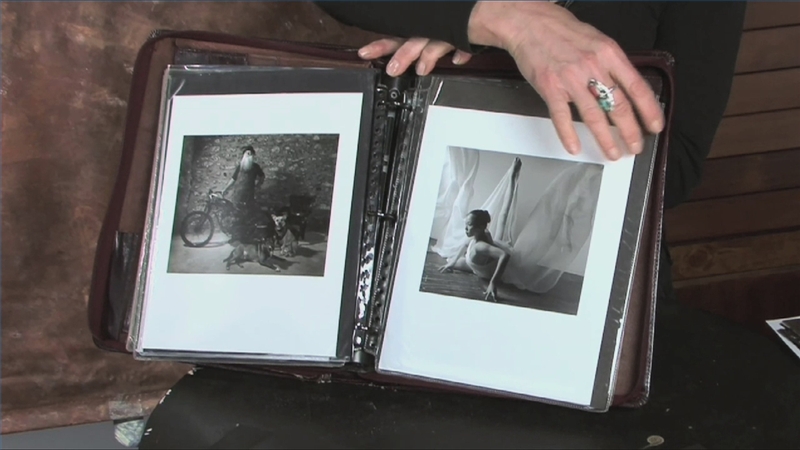
Do you take your hobby of photography seriously and want to pursue it as a career? Well, then you will have to build a portfolio to show your work to potential customers. There is no doubt in that the website, blog and other social networking websites have become an important tool of publicity but still a portfolio has not been declared obsolete.
There are many approaches to build a portfolio but preparing a collection with the help of Blurb is the easiest way. Though, using software can be difficult in the beginning but few tips can reduce the difficulty level.
Instructions
-
1
First of all, you should determine what you want to achieve through this exercise. Is your motive to build a portfolio of a commercial photographer, an art photographer or any other type of photography? You will be able to make best out of this exercise only if you have a clear idea about your goals.
-
2
You must save photos even when you are not trying to build a portfolio. This collection will help you to find enough data for your album. When you think that the number of pictures is enough to build a portfolio then start reviewing your work. Be honest and true to yourself while determining the calibre of your work.
-
3
You should select pictures for your portfolio wisely. You should prove yourself creative, innovative and versatile through your collection. Mostly, a portfolio contains 20 to 30 pictures but you can adjust the number of pictures according to your requirements. However, make sure that there are no fillers in your portfolio. Moreover, your pictures should be of the best or highest quality. They must be a perfect representation of your technical expertise.
-
4
Creating a portfolio through Blurb does not mean that you will just paste the pictures and extract. You will have to introduce yourself and give brief description of each picture. Normally, you have to follow a set pattern which is to add a portfolio cover, titles, table of contents, captions etc.
-
5
Next thing you will do is to get Blurb software and add your data to the Book Smart page. Decide the size of your book and choose a valid layout from options. Make sure the font size is reasonable.
-
6
Edit your work and then print out a preview. Ask someone else for a neutral opinion and if that person points out some flaws then make amends.
-
7
Do the final editing and then order a Book in Blurb Book Smart. It will take few minutes before giving you the print outs.







