How to Create Photo Trading Cards Using Mpix
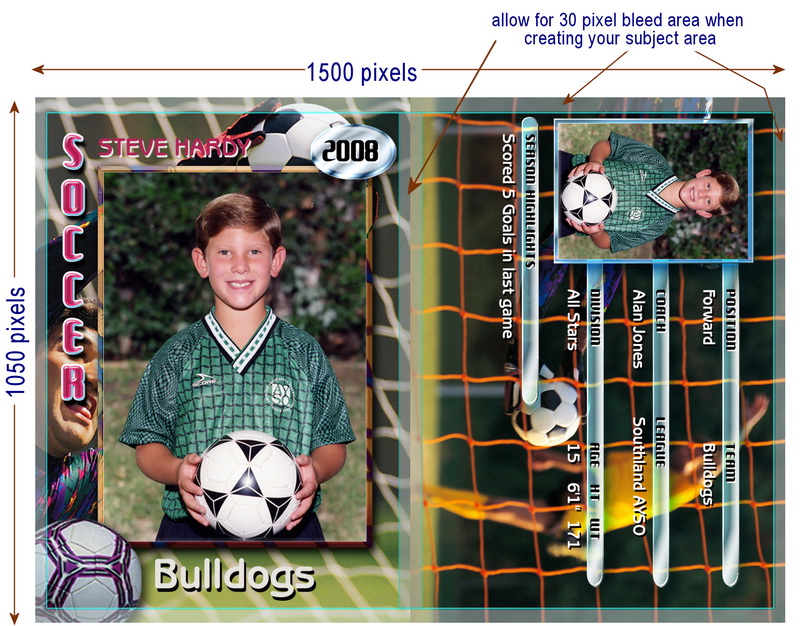
Mpix is an online printing service where you can order one or more than one photos to be printed on paper and quantity of your choice. Mpix will deliver the printed photos to your doorstep during a certain period of time. You can create photo trading cards at Mpix very easily. You just need to create an Mpix account and complete a few simple steps in order to get the photo trading cards printed at Mpix. Here is what you need to in order to create photo trading cards using Mpix.
Instructions
-
1
Select Quantities
Go to the official Mpix website and create a free account if you do not already have one by clicking the ‘Get Started’ button on the homepage, providing the required information and clicking ‘Sign Up’. You will be assigned an Mpix username and password. With the chosen username and password, login to your Mpix account. -
2
Select the album which contains all the photos you plan to order for printing and then select the photographs.
-
3
Click the button labelled ‘Order Prints’.
-
4
You will now have to select the quantity in which you want each of the uploaded photographs to be printed. Click the button labelled ‘Select Quantities’ placed besides each of the photos.
-
5
Mpix will print photo trading cards in sets of 12 cards. Select an appropriate number of trading cards accordingly.
-
6
Select Finishing Options
Mpix offers numerous retouching options. These options include facial retouching, stray hair removal, glass glare removal or red eye removal. Choose one or more options that you think would be necessary for a good quality print. -
7
Click the button labelled ‘OK’ and check the details of the order you are placing. Make sure that you have chosen the right photos and quantity and then click ‘Next’.
-
8
Keep in mind that photo trading cards have a border around them. You may want to crop the uploaded photos if you think that the border may affect the amount of photo showing on the card.
-
9
The number of sports which you can choose from is 26. Cheerleading, colour guard and band are some of the possible sports that you can choose. Alternatively, you can browse from the list of available sports to choose the one that you like.
-
10
You can choose from a total of eight background colours. Choose the background colour which you prefer.
-
11
You will need to enter first and last name of the person for whom you are getting the photo trading cards printed. The name will be printed on the front of the card.
-
12
Add information which you would want to be printed at the back of the trading card. This can be a player or team’s personal information or statistics.
-
13
Click the button labelled ‘Next’ and choose the quality of paper which you wish to be used.







