How to Create a Facebook Page

Facebook has over 500 million people who spend more than 700 billion hours on the website every month! For a business, regardless of its size, this presents a unique opportunity to attract customer’s attention and help translate it into success. The best way to start doing that is to create a Facebook page for your business and start networking with your customers!
Don’t worry! You don’t need any technical knowledge for creating a Facebook page. All you have to do is follow this simple step by step guide:
Instructions
-
1
Visit "facebook.com/pages" and click the ‘Create Page’ button on the upper right corner to get started.

-
2
The next step will give you 6 options to choose from. Pick any one of the following options by clicking on it.
Local business or place
Select this option to create a page for a Business
Company, organization or institution
Select this option to create a page for a Company
Brand or product
Select this option to create a page for a Brand
Artist, band or public figure
Select this option to create a page for a Public figure
Entertainment
Select this option to create a page for Entertainment purposes
Cause or community
Select this option to create a page for a Cause or Community

-
3
After selecting the appropriate page option, you will have to select the category for your page from a drop down menu. If you choose the 'Local business or place' option, you will be required to fill in the following details:
Name
Choose the name for your page wisely, as it will appear in search results
Street Address
Provide the complete business address for your customers to see
City/Country
The city or country mentioned will be shown below your page title
Postal Code
Your postal code will allow Facebook places to mark your business physically
Phone
Provide your contact number for your customers to get in touch with you
Once you have completed filling in the required information, hit the 'Get Started' button to proceed.

-
4
The next step is to upload an image for your page. It can be your company’s logo, your own picture or whatever that you want to associate with your business. Keep in mind that the image should not be offensive in nature or have a copyright issue.
Once you have uploaded a picture, click ‘Continue’ to move on to the next step.

-
5
The next step allows you to invite your friends to your brand new page. The options for sharing the new page on your wall and Liking the page are automatically checked.
Click ‘Continue' to proceed.

-
6
Time to fill out the basic information about your page. You can enter the URL of your website if any. You can also write a small description (255 characters long) about your business and what you want people to see when they visit your page.
Click 'Continue' to see your completed page.
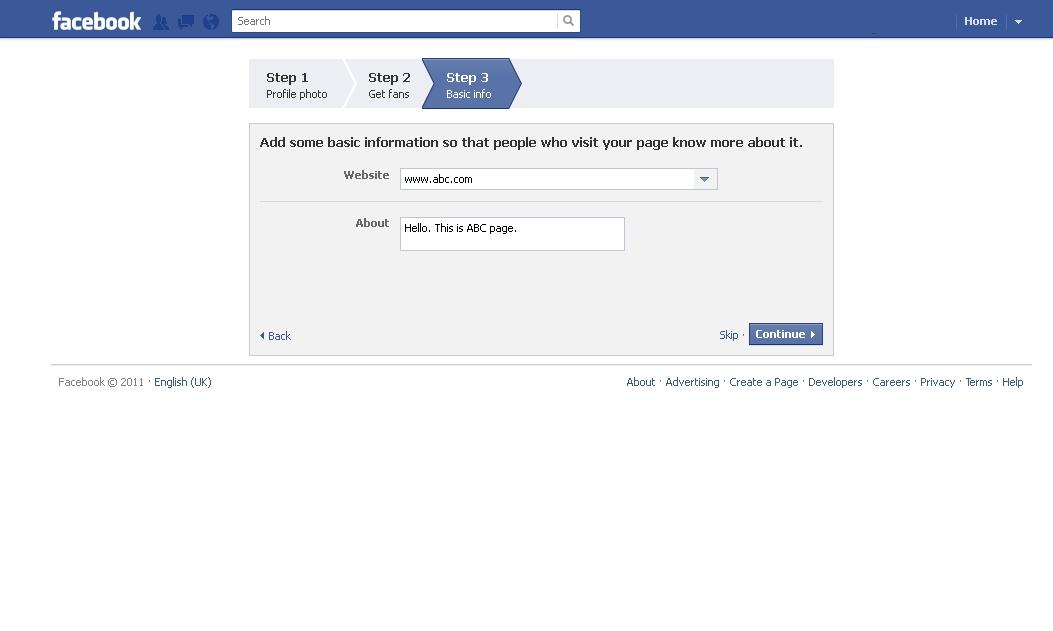
-
7
Congratulations! You have successfully created your Facebook page. Click on the ‘Wall’ tab on your left to start promoting your business!







