Ways to Create a Website with PHP

Due to the high demand of a dynamic and unique website, developers started to adopt PHP as it’s a server side programming language that optimizes the speed of your website because all the processing is done on the server rather than on the user end. PHP gives website development a whole new way to make interactive and dynamic websites. PHP is an open source language which is less expensive than other programming languages and is also easy to learn.
In order to create a website with PHP, you need to have a basic understanding of PHP and website development as it can be used within HTML code to enhance your website. Here are a few easy steps which will serve as a guide for you in order to create a website with PHP.
Instructions
-
1
The first thing that you need to do is to register a web hosting service that runs PHP server. Currently the new version of PHP is 5 but PHP version 3 is enough if you want to do minor programming in your website.
Web hosting providers let people and companies to create their own websites that can be accessed through World Wide Web. Visit web hosting service provider in your country for registration. -
2
Once you have registered a web hosting service you need to select a domain name for your website. A domain name is the identity of your website that people use on the address bar of the browser to access your website. You can obtain a domain name for the hosting service provider or other websites on the internet that sell domain names.
Some popular Domain Name resellers:
FX Domain Reseller
Domain Reseller Direct
Go Daddy -
3
Log onto the web hosting service account and locate the folder that contains PHP web host files. The folder is usually named as CGI (Common Gateway Interface). You must have access to these files in order to create a website with PHP.
-
4
Open a text editor or any other word processing application and save a file with any name with “.php” extension. For example “firstpage.php” or any other name of your choice. Begin the code with “”.

-
5
Now start writing code in between the space of the beginning and closing tags.
Here is an example for it:
$today = date(“D, M j, Y”)
print “$today”;
?>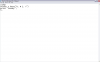
-
6
If you decide to create a website with high amount of data then you need to find the right CMS (Content Management System) to manage all the files. To do that you need to find CMS that work best with PHP. The available CMS online are either Word Press or BlogSpot.
-
7
After creating files using CMS, download them and upload them using a FTP (File Transfer Protocol) on to your web hosting account. There are different kinds of FTP software available like Filezilla or FireFTP.
-
8
After uploading files to the web hosting service, install you CMS using your domain name by typing it into the web browser address bar. The domain name acts as an installation script and if by any chance your installation process is not automated, you need to direct your browser to the installation folder.
-
9
You can download different templates online to improve your website. Make sure that the template is compatible with your CMS.







