How to Enable IOS 5 Features on iPhone 2G
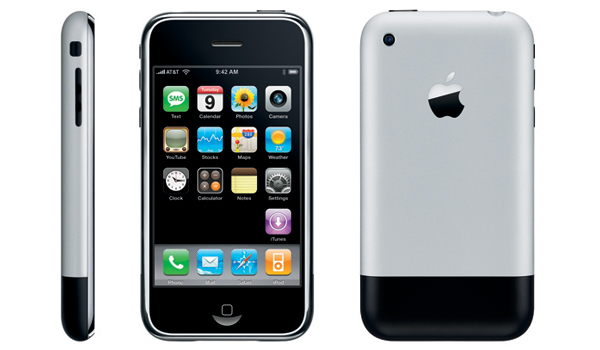
After the launch of iPhone 3GS, Apple decided to obsolete the iPhone 2G by not releasing any further iOS updates after 3.1.3. Apple say that the processor in iPhone2G will not be capable of processing the new iOS updates and it will decrease the overall performance. Many developers team struggle to find a way to install the new iOS updates in iPhone 2G but failed to do so because the graphics and processing required for the new iOS was no match for the processor in iPhone 2G.
Whited00r a team of developers finally came up with a solution that instead of installing the new iOS in iPhone 2G why not add the features that are updated in the new version. Whited00r successfully created restore files which gave iPhone 2G users a chance to have multitasking, video recording and many other features that were available in iOS 4 or later. Currently Whited00r is offering iOS 5 update for iPhone 2G which is available to download from their website. The iOS update is free and the website in return request to have some donation for the work they have compiled.
Instructions
-
1
Visit Whited00r website to download iOS 5 for iPhone 2G.
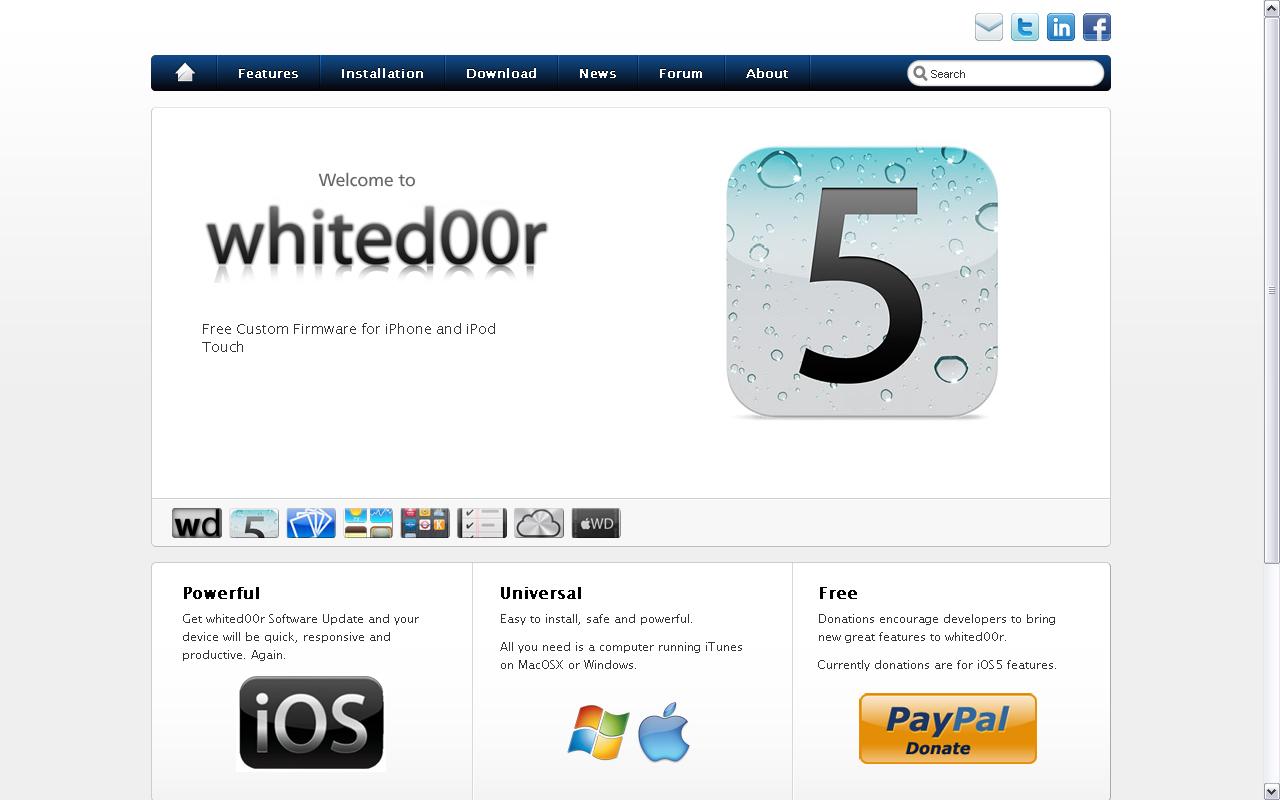
-
2
Click on the download tab on the menu on the top of the website, select iPhone 2G and the version that you need to download. Currently the available versions are iOS 5 with and without MMS and, iOS 5 unlocked and carrier Locked.
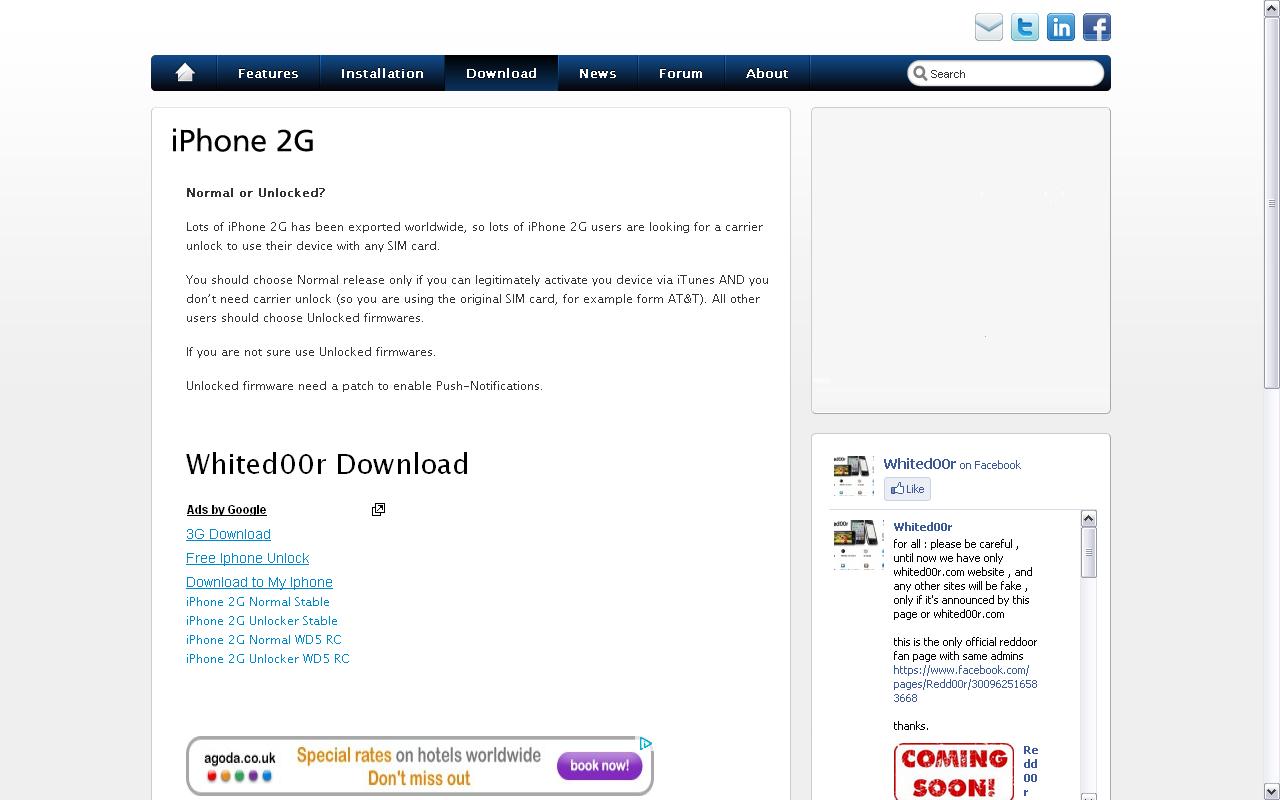
-
3
Once the selected file has been downloaded, unzip it and make sure you do not unzip the .ispw as well.
-
4

-
5
Once iTunes confirm your iPhone 2G is being connect hold the shift key (For windows users) or ALT key (for MAC OS X users) and click restore button. Browse the downloaded .ispw where you have saved it.
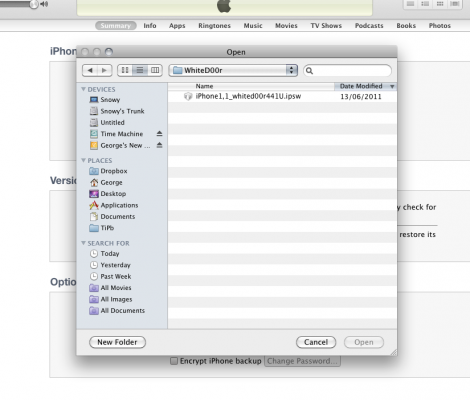
-
6
Wait for 15 to 20 minutes until the restoration process is completed.
-
7
Once all the process is completed you can enjoy all the features like multitasking, folders, home screen wallpapers and even capturing video on your iPhone 2G.







