Ways to Creating a Custom URL for your Facebook Profile

Facebook has taken over the world of social media through its revolutionary services. You can do a host of things on the website including searching for your friends, chat with them in real time, use video calling and so much more. Over the years, it has increased its services to not only be able to use maps to locate your friends and see the places where they have checked in, but also interact with them through mobile platforms.
The URL of your Facebook profile contains a set of numbers but you can easily create your own customized name, so that your friends can easily find you online. Once you confirm your personalized URL, it will appear instead of those numbers.
Instructions
-
1
Open your computer and point your browser to Facebook.com and then use your assigned email address and password to sign in. In case you do not have an account, you can sign up for free on the website.

-
2
Once you are signed in, click on the arrow pointing downwards alongside the Home button on the top of the page. Click on Account Settings to proceed.
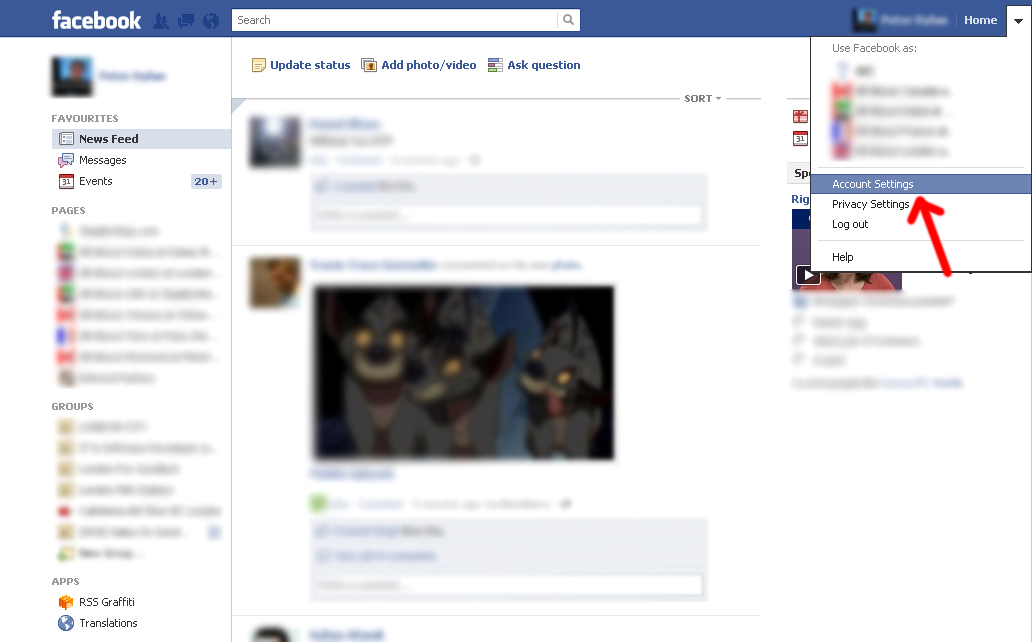
-
3
You will be taken to the General Account Settings page. Click on username to open a drop-down menu.

-
4
Type in your desired username. You can only use numbers, alphabets, and a period. Use of special characters and an underscore is not allowed.

-
5
Once you finish typing your username, Facebook will let you know if it is available to confirm. Once you see the “username is available” text, enter your current password in the bar below and press “Save Changes” to confirm.

-
6
Congratulations, you have just created your own customized Facebook URL. You can now redirect your friends to this new URL and use it on your public domains or any other place from where you want to have the traffic redirected.








