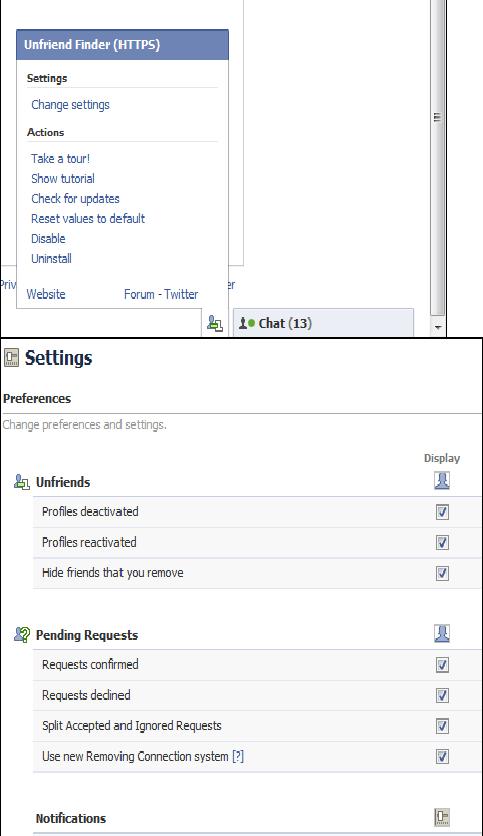How to Find Who Unfriended You on Facebook

When someone accepts your friend request, Facebook not only sends you a notification but also sends you an email about this activity. But, whenever someone delete or unfriend you on Facebook, you neither get any email nor any notification from Facebook regarding this update. Well, it shouldn’t be a big concern if someone does not consider you his/her friend but what is the harm if you are informed by Facebook about this activity. The reason behind this is Facebook does not want its users to feel guilty when they unfriend someone. But some people are agonizingly curious about who is unfriending them, and when.
To do this task, you need to have JavaScript on your browser. It is supported by default in Chrome and Opera, but in Firefox it requires an installation of a plugin with the name of GreasesMonkey.
Instructions
-
1
First of all, you need to download Unfriend Finder script in your browser. The script will start working as soon as you installed it. This plug-in maintains your entire friend list and whenever you log in, it compared it with the current list. In case you have been unfriended by your friend or he has deactivated his account, the script will notify you about this activity.
Moreover, you will be updated on all your current pending requests and list of those requests which have been declined by your friends. The script uses the Facebook notification, so that you can view all the unfriend data.

-
2
You can also manage the script settings. All you need to do is just click the unfriend tab located at the right bottom of your screen. Click the Change Settings tab, and it will open the settings page. Make the settings according to your requirement like editing the tracking system or changes in notifications etc.